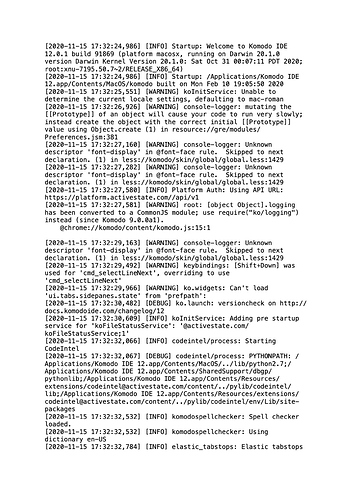I also have (still) the same problem!
I have removed Komodo IDE 12 from my Macbook end re-installed it.
After starting the program Macos gives a warning that Macos is not able to check the program for malware and that the delevoper need to adjust the program.
After ignoring this message, Komodo starts ‘clean’ with the setup routine and after accepting the first three screens, Komodo shows the regular start-screen. Next the wheel start spinning and keeps on spinning. A forced exit is the only way to stop the program.
I have secured the log files.
The file pystdout.log is empty.
The file pystderr.log is not empty.
Is there a way to send in this log-file a
Kind Regards
Vincent Peters
Hi all, I’m updating to Big Sur to investigate. Will report back when I have more information. In the meantime, if you know any debugging tricks of your own please try them out and report back
I too am having the same issue…here is another set of log entries from pystderr.log if it might help identify the issue. Appreciate you looking into this for us.
[2020-11-16 16:18:32,020] [INFO] Startup: Welcome to Komodo IDE 12.0.1 build 91869 (platform macosx, running on Darwin 20.1.0 version Darwin Kernel Version 20.1.0: Sat Oct 31 00:07:11 PDT 2020; root:xnu-7195.50.7~2/RELEASE_X86_64)
[2020-11-16 16:18:32,021] [INFO] Startup: /Applications/Komodo IDE 12.app/Contents/MacOS/komodo built on Mon Feb 10 19:05:50 2020
[2020-11-16 16:18:32,122] [WARNING] koInitService: Unable to determine the current locale settings, defaulting to mac-roman
[2020-11-16 16:18:32,355] [WARNING] console-logger: mutating the [[Prototype]] of an object will cause your code to run very slowly; instead create the object with the correct initial [[Prototype]] value using Object.create (1) in resource://gre/modules/Preferences.jsm:381
[2020-11-16 16:18:32,548] [INFO] Platform Auth: Using API URL: https://platform.activestate.com//api/v1
[2020-11-16 16:18:32,549] [WARNING] root: [object Object].logging has been converted to a CommonJS module; use require("ko/logging") instead (since Komodo 9.0.0a1).
@chrome://komodo/content/komodo.js:15:1
[2020-11-16 16:18:32,672] [WARNING] console-logger: Unknown descriptor 'font-display' in @font-face rule. Skipped to next declaration. (1) in less://komodo/skin/global/global.less:1429
[2020-11-16 16:18:32,757] [WARNING] console-logger: Unknown descriptor 'font-display' in @font-face rule. Skipped to next declaration. (1) in less://komodo/skin/global/global.less:1429
[2020-11-16 16:18:33,038] [ERROR] console-logger: bad script XDR magic number (0) in :0
Traceback (most recent call last):
File "", line 0, in
[2020-11-16 16:18:33,083] [WARNING] console-logger: Unknown descriptor 'font-display' in @font-face rule. Skipped to next declaration. (1) in less://komodo/skin/global/global.less:1429
[2020-11-16 16:18:33,494] [WARNING] console-logger: mutating the [[Prototype]] of an object will cause your code to run very slowly; instead create the object with the correct initial [[Prototype]] value using Object.create (1) in file:///Applications/Komodo%20IDE%2012.app/Contents/Resources/components/koamAddonManager.js:138
[2020-11-16 16:18:33,527] [WARNING] console-logger: Unknown descriptor 'font-display' in @font-face rule. Skipped to next declaration. (1) in less://komodo/skin/global/global.less:1429
[2020-11-16 16:18:33,649] [WARNING] console-logger: Unknown descriptor 'font-display' in @font-face rule. Skipped to next declaration. (1) in less://komodo/skin/global/global.less:1429Hey Carey,
I’m guessing building the IDE version is very similar to Edit. I was trying to build Edit from scratch over the weekend to debug https://github.com/Komodo/KomodoEdit/issues/3905, but wasn’t able to get past compiling mozilla and pyxpcom. If you have any tips to get that working on Big Sur, I’d appreciate them. I’m guessing once you figure out the IDE startup issue, the close file issue will be there too. It might even be a similar thing. From what I could tell, it hangs when you try to open a popup or alert. Does IDE do that when first starting up? I don’t use IDE since my PHP codeintel updates aren’t ported yet. Maybe the login popup?
Thanks,
Stephen
No luck so far. I’m seeing really inconsistent results. I wasn’t able to get passed the Startup Wizard until I killed the sup process looking up where python3 was in the dependencies screen.
A coworker was able to open Komodo, got passed the Startup wizard without issue, got a dialog asking them to restore their workspace, clicked “no” and Komodo hung after the dialog closed.
Any references to similar issues in Mozilla reach as far back as 16 years ago and nothing recently, not that I could find any way. I’m trying to build Komodo on this new dev machine running Big Sur.
I’m impressed you got as far as you did @ssigwart.
I think I fixed the python3 issue with a reinstall with brew. My debugging was on Edit and was really hacky. I unjarred /Applications/Komodo\ Edit\ 12.app/Contents/Resources/chrome/komodo.jar and was manually tweaking it since I couldn’t compile. For now, I just have it return false so you can’t close an unsaved file, but at least it doesn’t hang.
Morning all,
Unfortunately I don’t have any good news for you at this time. It looks like the latest release of OSX 11 (Big Sur) has made breaking changes in relation to how the version of Mozilla Komodo is using works with the OSX SDK. We’re currently investigating the scope of this problem. At this time we advise that Komodo users remain on OSX 10.x.
- Carey
Hi Carey,
Thanks for this update. It was not the news that I hoped to hear, but so be it.
Fortunately I can use the Windows version of Komodo Ide on my Mac, using the virtual machine provided by Parallels. But I hope I can go back to the Mac version soon.
Vincent
I am running Komodo Version 12 with Big Sur. It initially did not work. I looked into your archives and installed Version 11. That runs smooth. It asked to install Python3 which I allowed it to do.
Today I discovered that fixed version 12 it works just fine for me.
@careyh, I think I found a workaround that solves this and the Edit issue as well. It’s the same as mentioned in Cannot get past initial startup. Just add the following to ~/Library/Application\ Support/KomodoIDE/12.0/XRE/prefs.js:
user_pref("layers.acceleration.disabled", true);
Thank you Ssigwart!
Your solution helped and I can use Komodo IDE 12 now under Big Sur.
That seems to be working for me!
There are quite a few other issues apparent in Komodo on Big Sur so we’ll remain at “Don’t Upgrade”.
Solution worked for me with Edit 11 and Edit 12 !
Thanks for the fast email response too @zakg !
On my system,
~/Library/ApplicationSupport/KomodoIDE/12.0/XRE/prefs.js
is
~/Library/Application\ Support/KomodoIDE/12.0/XRE/prefs.js
Hi all. I do not get to the app loading, I am getting this:
“Komodo Edit 12.app” can’t be opened because Apple cannot check it for malicious software.
This software needs to be updated. Contact the developer for more information."
Any workaround to this particular issue?
[EDIT] NVM - resolved.
Hi Troels,
locate the app in the Finder (in the folder Apps), rightclick on it, choose ‘Open’. Then you can start the app and circumvent this check.
Thanks, all good now.
This fix worked to get me up and running again, since I already upgraded my Mac.
Hi everybody, thanks for your advices !
Unfortunately I don’t find ~/Library/Application\ Support/KomodoIDE/12.0/XRE/prefs.js on my MacBook Pro !
I do find : ~/Library/Application but not after !!!
Thanks in advance
Jacky
Morning @JacquesYves,
Are you using Finder to find it? If yes, you need to allow display of hidden folders. I believe the keybinding to do so it Cmd + Shift + ..
If you’re using the terminal then use tab completions to find each folder as you descend, if you’re not already. They must be there. ~/Library/Application\ Support/ is a standard folder in OSX and if KomodoIDE folder isn’t there then it means you’ve never started Komodo, which you must have by now if you got to this thread.
- Carey