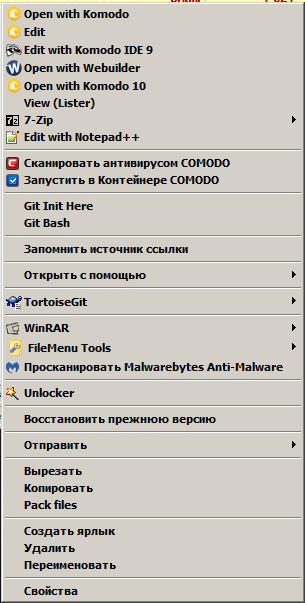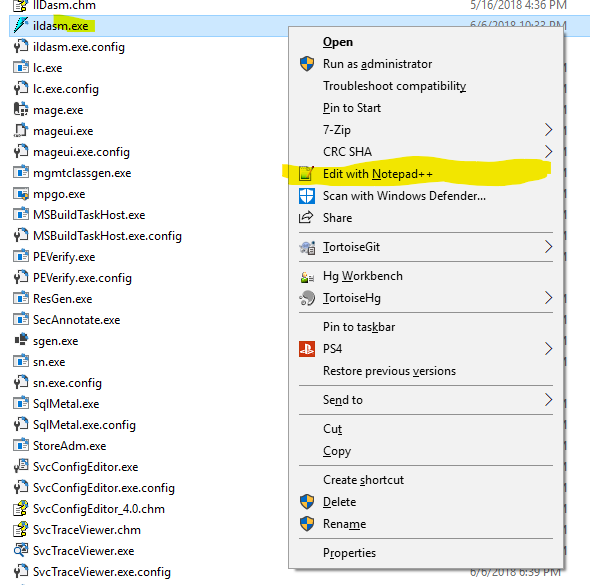When installing an editor or IDE on a Windows computer, the installer will add an item to the File Explorer context menu for any file (displayed using a right-click on the file) and usually labeled “Open in [editor name]”. Such items make it fast and easy for the user to open an individual file in that editor. But Komodo IDE does not appear to have added such an item to the file context menus, at least not in my installation (version 10.2.1). Is this a feature I should be seeing or is it one that could be added to the installer?
afaik there’s Windows Integration thing in the prefs. Komodo does not associate itself with any files by default I believe, so you don’t see the “open in Komodo IDE” item.
Nailed it. Thanks @Defman.
Prefs > Windows Integration. Left section will set files of that extension to open in Komodo when you double click or Right Click > Open. The right section adds a “Edit with Komodo IDE” menu item for that file type.
- Carey
Thanks both of you for the information. I’ve been installing and testing numerous editors and ideas lately, and it seems that most if not all of them allow file associations to be set during the installation process, so that’s what I was expecting. But it is just fine to not include it in the Komodo IDE installer and simply handle it in the preferences.
Komodo does too. Register as Default in the installer should do that. Does it not?
- Carey
I didn’t see anything related to file associations when installing. Just now I reviewed the six windows that are displayed during the installation process, as well as the seven windows during initial launch, and I don’t see anything labeled “Register as Default”. (I’d be happy to e-mail or attach those if necessary.) On which of the windows would we find that option?
It’s the third screen:
- Carey
Thanks for pointing that out. I must have been scanning the left side of the images, assuming that “Register As Default” would be an obvious checkbox or something similar.
I’d add an option to configure that in the first start wizard as well (somewhere on the last page).
Good suggestion.
Oh that’s a great idea. Can one of you file an enhancement for that? My hands are quite full at the moment.
- Carey
Yeah.
Max, thanks for mentioning that utility. Using the Default Programs Editor would probably be the best option if file associations were not handled by Komodo IDE itself, both during installation and after, which Komodo does.
It has been a long time since I last used the Default Programs Editor, but if I remember correctly, it does not allow you to assign multiple file extensions to an application all at once, but instead forces you to perform the assignment for each extension individually, which can become tedious if you have a lot of them to assign. Komodo IDE’s process allows one to enter a comma-separated list of extensions, so that’s faster. At least, the post-installation side of it does, within Preferences > Windows Integration. I’m not sure how it works during installation, as I didn’t notice it and use it myself when installing Komodo IDE.
@MaxA, why do you use a third party tool? Komodo already does this for you. Is it not working for you? Please report a bug if it’s broken or has deficiencies.
- Carey
I had the problems with assosiations. That was a long time ago and I don’t remember all details, but I think that it was my config problems. But such problems easy to fix in a way that I described before.
The thing that Notepad++ and SublimeText and VS.Code do these days is add a context menu item which is not bound to any specific file extension. This is the difference between them and the functionality that Komodo Edit currently provides. Their approach is advantageous in today’s world because file extensions for text-editable files is an extremely dynamic target. There are dozens of text file extensions, and also the new unix-like .someapp filenames as well, for example:
.gitattributes
.hgrc
Am I expected to make context menu registrations for everys single one of these? Of course not!
So please, add an option to the Komodo Edit installer to bind “Open in Komodo Edit…” to all files. It needs to be universal in this modern age.
I agree. My list of extensions to associate with my favorite editor, keeps growing as more apps come up with more unique extensions.
Also, there are times when I want to open a file in Komodo IDE that would not typically be opened by a text editor – but instead a specific app – because I want to see the file contents in a more “raw” format. So a context menu item would be handy in those cases as well.
Is it bound to ALL files? That doesn’t make sense. You wouldn’t want this on a binary/exe file or many other file types. Do you have any idea what they are actually basing it on?
@careyh I installed NP++ just now, default options. I went to a random *.exe file. I right clicked, this is what I see:
I can go to any file, anywhere, with any extension, and that context menu option shows up. Sublime and VS.Code have the same thing and it will show up in the same section of the context menu, such that if I had all three installed, I would see all three editors in my context menu, unless I explicitly disable them.
So yes, it binds to everything regardless of extension. I’ll find the registry key(s) it creates in regedit and post that in a minute.