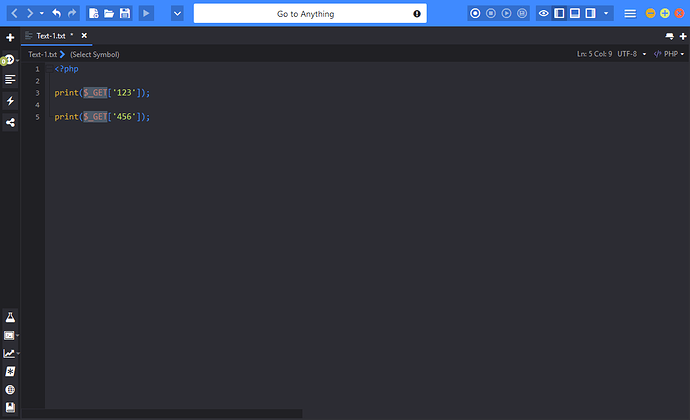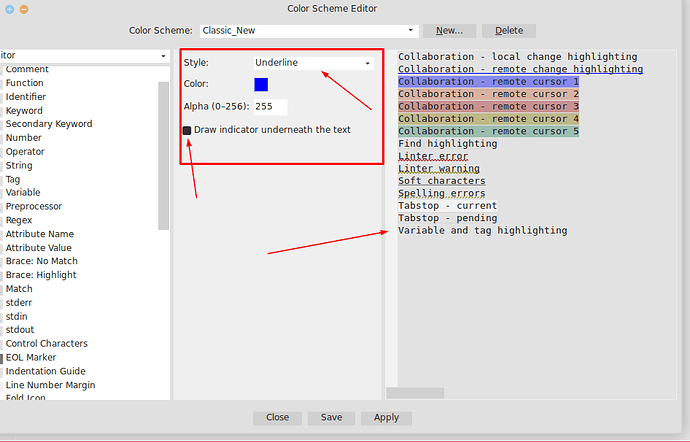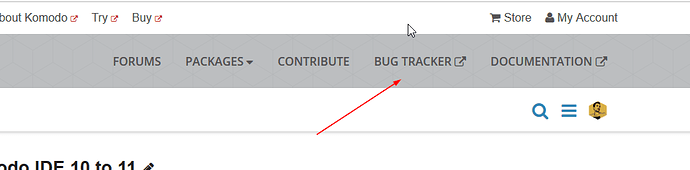- The Matching Tag is still not working for me or for any of the themes: http://prntscr.com/gqfh5o
FYI you have to click once on the variable. I’ve checked that in Safe Mode and it works fine for me. I’d suggest to use the Square box style for the Matching Tag item with the Alpha = 100.
Brace: Highlight
OK, I get it, I do have to click once on it and that did work. Did you guys remove the double click method? That’s how I used to do it in the Komodo 10. I would double click my variable to highlight it so I know what variable I am working with, and then all the other variables would highlight as well, but now I would have to just single click it, but the double click no longer exists?
@mjbrancato I took a look at you’re screenshot for the matching tag, but it looks like you styled it wrong.
On the right side you have a preview area, you can see here the matching tag is looking like regular text.
You have selected the underline style ( @Defman answer ), to extend te answer a bit, to get the box behind the text you have to check the checkbox.
The preview is broken for the Matching Tag. I’ve reported a bug about that already.
- Double Click (Used to work in v10): http://prntscr.com/gqftsa
- Single Click (works): http://prntscr.com/gqfu33
Don’t mind this garbage code, it’s from an outdated project and I didn’t write it.
Also, I was trying to use the preview section, I am still learning how to use it.
And thank you @babobski that worked for single click. I am surprised these aren’t setup by default for the themes.
Sorry for all these comments, but thank you for the help, I am getting really close to getting this thing configured to where it works well for me. I just hope I don’t have to do this with every major release and also reconfigure the themes to make them usable/readable. And you probably can just collect all this and do something with this 
So for the theme bug I think, if you look at the attached (well links at the bottom, I would have to photoshop the images because this forum says images are too big), I have one where I am hovering over the control menu, and once I move my cursor over to the editor, it goes back to the colour I want. The colours you see are just the default colour scheme as you can see it’s extremely hard to read.
So to wrap it up:
-
So I think the major/main thing now is just trying to get CodeIntel/autocompletion to work in Xubuntu 16.0.4 (Ubuntu and Always LTS). I have tried everything and even my PHP is configured correctly. I see the code intel database.
-
Then the two minor things (lower priority) are mentioned above (the theme setting not working for the status bar popups, and match tag when your tag is selected. And then of course the crashing.
Let me know if you need anything from me or if you need me to compile what we went over so you can post in the FAQ’s if it isn’t already in there.
Hi, we are addressing some known PHP autocompletion issues in a forthcoming nightly build. That may resolve the issue you are seeing. Thanks for your patience.
Also please do report bugs on our bug tracker if you find them. There is a lot going on in this thread and frankly in the current state it is not very actionable for us devs.
@nathanr I completely agree with this current thread is messy, and I do know where you are coming from on it not being actionable, I am a developer too and I would hate it. I mainly just dumped everything in one thread because most of this stuff are not bugs and just lack of user knowledge and creating 100’s of threads wouldn’t be ideal. I will create threads for the ones that are bugs or that I feel are bugs. I just post up a thread and put it under Bugs… or I think you had a GIT I can put the bugs up.
@mitchell thank you for the update! Is this going to be as an OTA update? Or manual download. Please let us know. At least I know that you do see some sort of issue with the PHP side of autocompletion so I am not left in the dark.
@mjbrancato the bug reports can go here
And if you missed it, you can find a shortcut in the top menu of this website:
Re: nightly build
This.
You’ll be able to find the nightly here once it is available:
http://downloads.activestate.com/Komodo/nightly/komodoide/latest/
@Defman Awesome, this should work because I can just download and run the install.sh, meaning it isn’t a problem for me to do.
@babobski thank you, I don’t know if that link in the toolbar existed a few years back, but that works for me! I know the GitHub does, so just post it under KomodoEdit? We are using IDE? Thank you.
How stable are the nightly builds and how often do you release them? I might write a server script to notify me of any changes to this file: http://downloads.activestate.com/Komodo/nightly/komodoide/latest/SHA1SUM
Highly dependant on where we are in terms of our development cycle. Can be anywhere from 1 per month to one every day.
I’ve been a nightly user for a while (since Komodo 8). I don’t remember any serious bugs in the builds.
I was so happy to see this email at 2000 today (New Nightly Build)! I wrote a web script to notify me of any new Nightly Builds and email me: http://prntscr.com/gslhtl
Thank you guys. I will let you know how it is.
Update:
- PHP Autocomplete is still broke, but the selecting of the variable to match highlight works now!
- To Install it I had to delete the Komodo Install folder and just run the install again, I don’t know if that is correct.
Please log a bug with your use-case.
I believe the installer can overwrite it for you, but this is an ok way of doing it (I assume you’re on Linux). Personally I don’t even run the installer, I just copy over the contents.