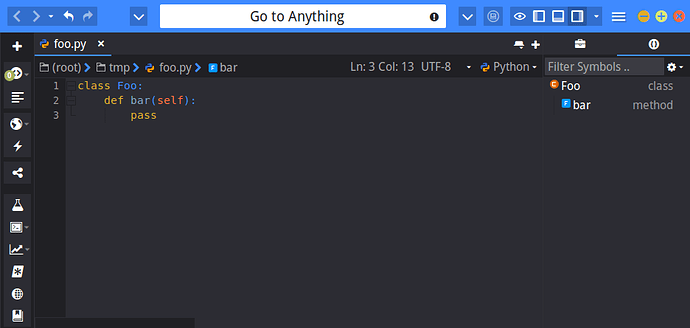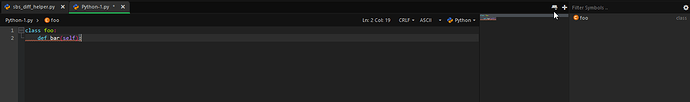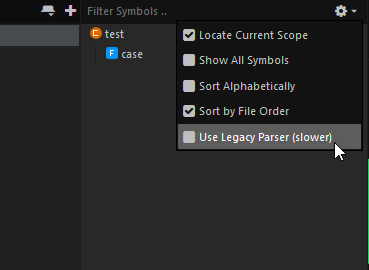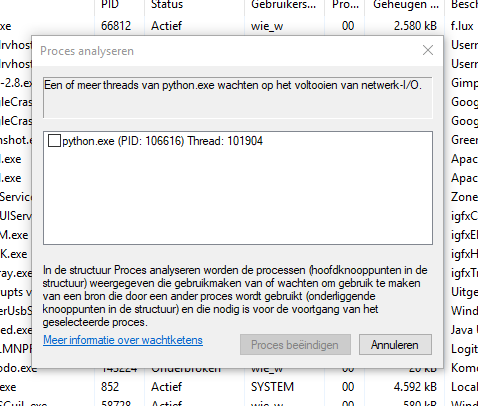There have multiple issues on Komodo 11 with Python 2.7.14.
1: On the first app launch after installation, it will detect the paths of each language, choose the path of Python 2.7.14 from the menu. The settings will be not saved onto “Preferences”->“Languages”->“Python2”->“Use this interpreter”, it is still empty.
2: There have no “Code” on the right pane, but it exists on Komodo 10. This is a very important feature for Python coding. Is it replaced with Symbol Browser?
However, Symbol Browser will always show “To use the Symbol Browser please open a buffer with a supported language”.
3: After exit the Komodo, the app will still be running in background, and python.exe will also running in background. If launch Komodo again, it will launch another python.exe process. This behavior does not make sense.
4: Add below into register, then right click a Python script to open with Komodo IDE, the app will be not launched. Komodo IDE 10 does not have this issue.
[HKEY_CLASSES_ROOT\*\shell\Komodo IDE]
@="Open with Komodo IDE"
"Icon"="C:\\Program Files (x86)\\ActiveState Komodo IDE 11\\komodo.exe"
[HKEY_CLASSES_ROOT\*\shell\Komodo IDE\command]
@="\"C:\\Program Files (x86)\\ActiveState Komodo IDE 11\\komodo.exe\" \"%1\""
5: There have so many syntax errors on C:\Program Files (x86)\ActiveState Komodo IDE 11\lib\mozilla\components\koPythonLinter.py, this file is same with Komodo IDE 10, do you plan to improve it? Sometimes, if modify a Python script with Komodo IDE 10, save and close, And do some modification on the same script file with the other editor, then open it with Komodo IDE 10 again, syntax check of Python will be broken.
For example, on log file “pystderr.log”, can find trackback error like below:
Traceback (most recent call last):
File "C:\Program Files (x86)\ActiveState Komodo IDE 11\lib\mozilla\components\koLintService.py", line 172, in lint_with_text
newLintResults = UnwrapObject(linter).lint_with_text(request, text)
File "C:\Program Files (x86)\ActiveState Komodo IDE 11\lib\mozilla\components\koPythonLinter.py", line 463, in lint_with_text
m.group(1), m.group(2), m.group(3))
AttributeError: 'NoneType' object has no attribute 'group'
To fix this error, need to modify line #458~464 to:
if m is None:
_complainIfNeeded(stderr, "Error running pyflakes on file %r\n%s",
request.koDoc.displayPath, stderr)
else:
# It's a syntax error - convert it.
error = "%s:%s: invalid syntax (at column %s)" % (
m.group(1), m.group(2), m.group(3))
errorLines = [error]