Hi everyone. I’ve been working with Komodo edit for the past 6 years or so now. My setup is a Linux Mint (version 17.3) system and I use Komodo Edit primarily for family pages and some ebay related templates. To make things easier (quicker) I’ve developed about 25 or so custom templates, located under snippets and saved as a project KPF file. This worked wonderfully for years … until last week where everything was ruined.
Last week I noticed for the second time that after so many years it’s finally possible to update Komodo edit directly from within the Linux Mint repository with a single button click. The first time that I used this option a couple of months or so ago, everything went fine. Then last week, my entire Komodo Edit setup was ruined after upgrading.
It’s not an exaggeration. Everything was ruined. Komodo still works fine, but now I have this horrendously ugly dark theme by default. Black everywhere !!! Going into the settings in order to make changes … changes nothing !!! My custom profile settings are there, but clicking on them does absolutely nothing. If I try to change the colors manually, the themes will permit me to select a lighter theme, but no matter what I do after that … nothing changes. The default text is much smaller now as well for some odd reason. That’s not even the worst of it though …
First it took me over an hour to locate my most recently saved template files since those appear to have vanished. When I did find them in a TMP directory ??? and imported them for use, every one of them was totally different from what I used to use for my html pages. Now everyone of my templates has this on top:
{
“keyboard_shortcut”: “”,
“name”: “VERKAUF - 03 Fotos”,
“value”: [
followed by more at the very bottom, consisting of:
],
“set_selection”: “true”,
“version”: “1.0.12”,
“indent_relative”: “false”,
“type”: “snippet”,
“treat_as_ejs”: “false”,
“auto_abbreviation”: “false”
}
And to make matters even worse yet, all over each template file, from top to bottom, I have literally hundreds of apostrophe " marks that were never there before !!! They’re located on each and every line of my templates, all over the place. Some of my template files have in excess of 50 lines.
I have no idea what happened, but I would really like to be able to revert back to either Komodo Edit 9.3 or 8.5 where all of my templates and my theme settings worked correctly and showed up correctly on the screen. Can someone please provide me with a Linux Mint / Xubuntu / XFCE step by step to get this accomplished?
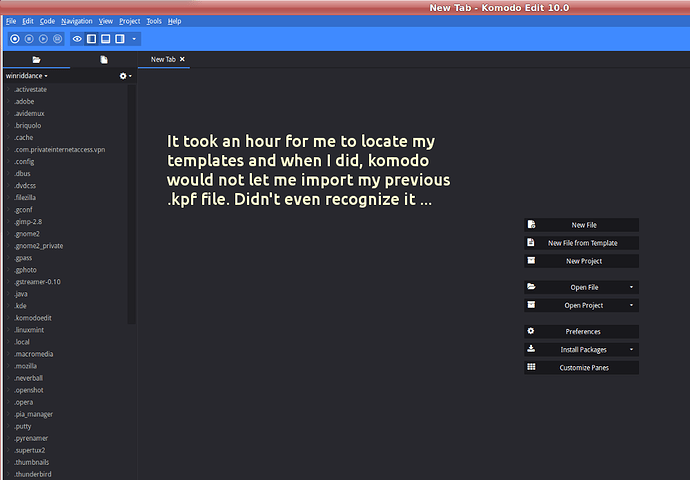
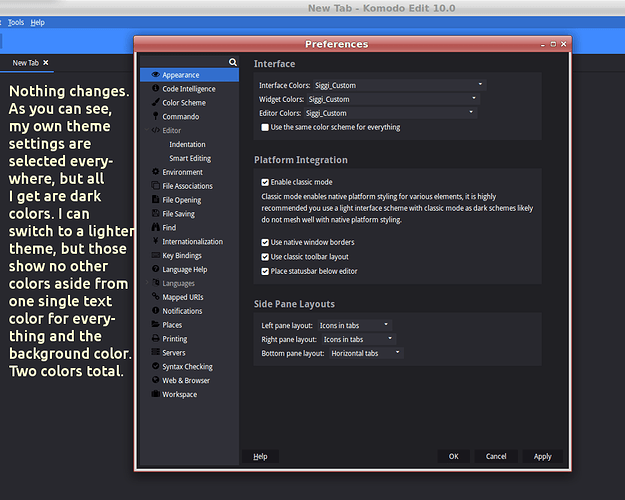
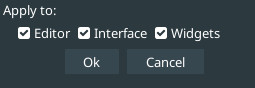 )
)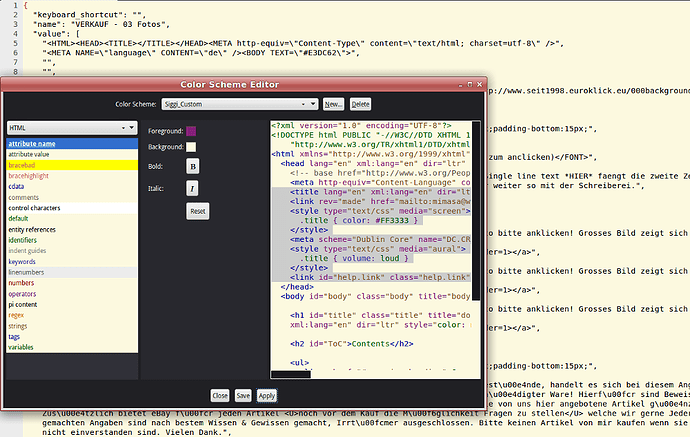

 Back in my early days of trying Komodo Edit, I contacted someone in the support area to find out how I can move the toolbox to the left side of the window. Ever since then I’ve used Komodo Edit with everything including my HTML snippets on the left side.
Back in my early days of trying Komodo Edit, I contacted someone in the support area to find out how I can move the toolbox to the left side of the window. Ever since then I’ve used Komodo Edit with everything including my HTML snippets on the left side.
