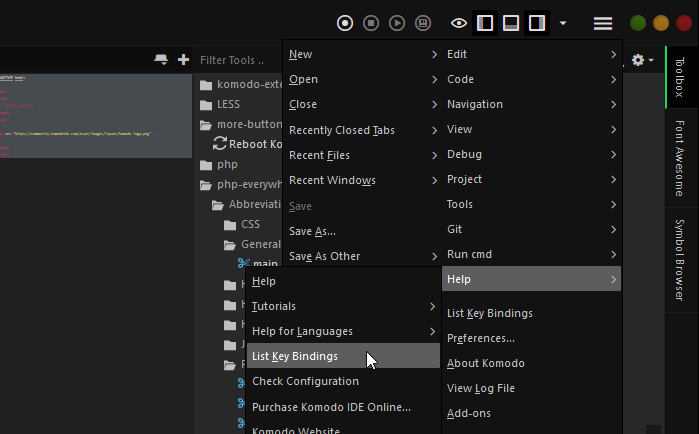To assign a key binding to a userscript, one can always use the current method (left panel > userscript > right-click > Properties > Key Binding). It would be cool if it could also be accomplished in the user preferences (Edit > Preferences > Key Bindings) – perhaps with the userscripts listed in a new category with the prefix “Userscript:”. That way all the bindings could be accomplished in a single location. I don’t know if it would also have the advantage of including the userscript key bindings when preferences are backed up, or if that is already being done.
Just wanted to leave a note.
If you want all the key bindings listed that are in use ( also the toolbox ones ), you can use help > list keybindings:
From a implementation to benefit stand point I’m a major no on this. I personally would only see this as a minor convenience. That’s just my opinion though so open to other opinions.
To elaborate on @babobski point:
- If a keybinding is set in a Userscript and you try to use it on a command in your prefs Komodo will tell you that it’s already used. Same in the opposite scenario.
Key bindings for commands (ie. in the prefs dialog) are saved to *.kkf files in your schemes folder in your profile. The prefs just save which *.kkf file you’re using.
Userscript keybindings are saved to the Userscript file in your tools folder.
Summary, neither are not backed up with the preferences (ie. prefs.xml) at all regardless.
- Carey