A bug in the most recent update (build 15966). I’ve submitted a ticket for this bug.
So let me make sure I have this right.
- The problem does not occur on brand new files
- The problem reproduces when you start from a clean profile
- When starting from a clean profile you go to prefs > Editor > Indentation and change the values to 2,2
- You ensure that “Allow file contents to override Tab and Indentation settings” is turned off
- After this you open one of your project files and the indentation is not 2,2
Particularly the clean profile section does not sound right to me, it sounds to me like you are doing something that’s not explained here, or you’re not doing something that IS explained here.
Perhaps you could explain the exact steps you are taking to reproduce the issue when starting Komodo from a clean profile?
Your description is not exactly correct.
- The problem does not occur with branch new files.
- The problem only occurs on existing files within a project - even with clean profile
- I have my Preferences > Editor > Indentation set to 4,4 - even with clean profile
- But when I first open the existing file it always defaults to 2,2. The only way to set the indentation correctly to 4,4 is using Current File Preferences. I have to do this for every file I open within my project (PHP, CSS, HTML, JS, etc).
Can you verify the above?
Keep in mind that the clean profile trick only works once, after that it re-uses the same directory. So to ensure you get a clean profile delete /tmp/komodo, or whatever you used as the value for KOMODO_USERDATADIR.
Yes and yes.
Could you record a short video of going through these steps with a clean profile?
KE9 just crashed once again! Just in the middle of me doing normal code changes. Here is a shot.
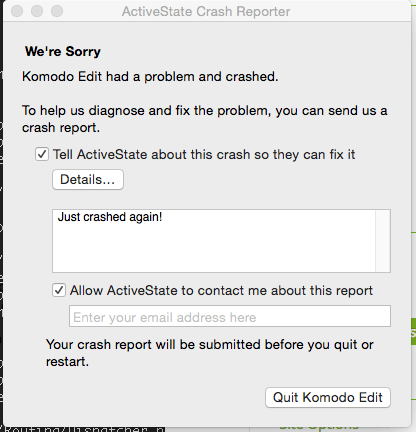
Sorry to hear that, but a screenshot of a crash window doesn’t really help us resolve your issue.
Yes, but it does verify that there is indeed an issue that cause KE9 to crash. Clearly a bug since the last update that needs to be resolved.
I don’t see how that relates to the issue at hand. It also does not in any way in and of itself mean that the last update caused this. I agree a crash is never good but if you want us to look into it please start a new thread and explain your steps to reproduce.
I don’t understand why you want a new thread. Prior to KE9 crashing for the first time, I never had this issue. Now, since the update, every file I open within my project is 2,2 indentation. I don’t see why you need a video for this - it’s pretty straight forward, and clearly a bug.
Can you share the content of your komodoproject file where you have 2,2 indentation?
Something interesting to note. I have several open files, all of which I have manually changed the Current File Preferences to 4,4. When I drag the komodoproject file into KE9, it resets all the files I already had open to 2,2.
Here is the contents of my komodoproject:
<?xml version="1.0" encoding="UTF-8"?>
<!-- Komodo Project File - DO NOT EDIT -->
<project id="22524a9c-af17-9d4e-9a7e-13e9e5bdc331" kpf_version="5" name="dev.healthfundr.com.komodoproject">
<preference-set idref="22524a9c-af17-9d4e-9a7e-13e9e5bdc331" id="project" preftype="project">
<long id="prefs_version">1</long>
</preference-set>
</project>For the crash. The crash is unrelated to the issue we are discussing here.
As I am unable to reproduce the issue and your answers thus far indicate a configuration issue I would disagree that it is “clearly” a bug. There may be a UX bug, but whether there is an actual bug in the logic is still to be determined. If you record a video then I have all the reproduction steps I need and we don’t have to go back and forth about them.
How could this be a configuration issue when I have not changed any configuration, and since the update I now all the sudden have this issue? It DOES seem related to the crash. As described above, the first time I got the crash message was in connection with the update. It crashed, then it auto updated, then the issue surfaced. And since then, it has crashed again once more. I don’t doubt that since the update KE9 is having issues with my specific configuration, but again this has occurred since the update - which means it’s a problem with the update not being compatible with each individuals unique configuration.
The fact remains that I am unable to reproduce the issue, and for me to be best positioned to reproduce it I need to know the EXACT steps you are taking. For which a screen recording would be ideal.
Thanks @ziplizard, that’s very helpful. Very odd that it just resets.
I’ve just fixed some bugs related to indentation today:
Unfortunately we won’t have a nightly 9.3 build ready until the first week of September. I would suggest either using editorconfig to force your preferred indentation or you could try modifying your Komodo install according to the commit I linked above.
Just do you know my KE9 just crashed once again. In the middle me doing normal text changes.