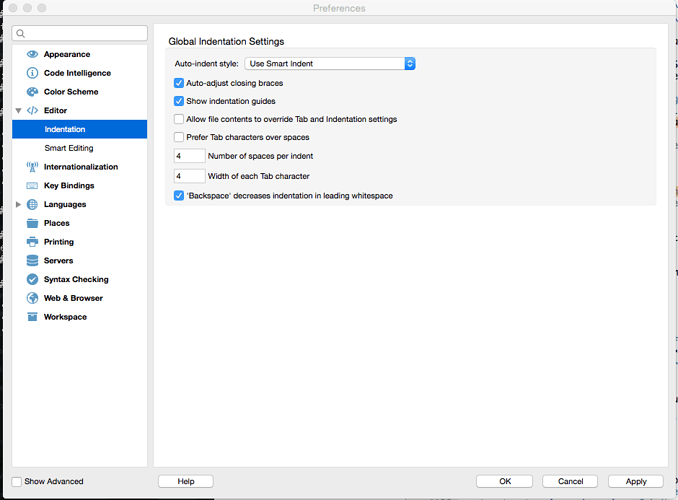I just got an update to Komodo Edit (9.2.0 build 15966), I have my preferences for Editor > Indentation set to 4 spaces and 4 width for each tab character. However, whatever I do since the update the files are set to 2 spaces and 2 width for each tab character. I have to set the Current File Preferences for every file. This appears to be a bug. Can you please fix?
Delete the file doc-state.xmlc from your profile folder. It should reset tab indentation for every file.
How do I find my profile folder? I’m on OSX.
I gave you a link to a post contains the info where you can find your profile folder.
/Users/<username>/Library/Application Support/Komodo[IDE|Edit]/<version>
I have closed down Komodo Edit 9.2, deleted the doc-state.xmlc file, then re-launched KE9 - and the problem still exists. All the files, that were previously indentation 4,4 are now indentation 2,2. Ideas?
Hmm, it happens any any type of files or in some specific? (Like Python files, Ruby files, etc.)
Any type of file: php, js, html, css, etc. They all launch with indentation 2,2 and I have to manually change Current File Preferences to Indentation 4,4.
What is your Per-language indentation settings for these languages? Are you sure they ain’t 2,2?
Where would I find that? I’ve searched for “indent” in the preferences and cannot find anything for Per-language.
Editor - Indentation 
That’s the indentation I’ve been referring to that is 4,4
I’m referring to Per-Language section. As you can see, I can set specific tab width for PHP language or any other language.
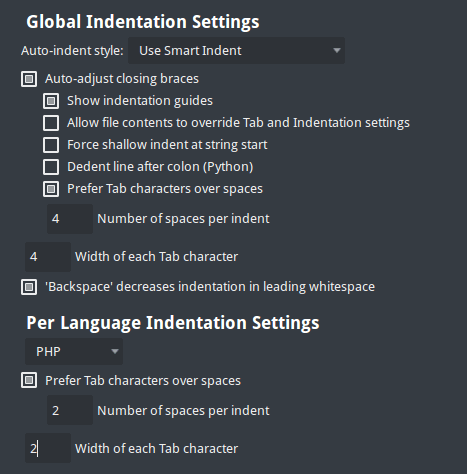
Also, try to disable `Allow file contents to override Tab and Indentation settings". If this won’t help, try to run Komodo with clean profile (write these commands in your terminal)
export KOMODO_USERDATADIR=/tmp/komodo
/path/to/komodo
If you still able to reproduce the issue with clean profile, then something wrong in your files.
I already have “Allow file contents to overriride Tab and indentation settings” disabled.
Here is my Preferences > Editor > Indentation
Ohh… Enable Show Advanced. I thought that Per language settings is not in Advanced settings.
Wait… they are not under Advanced settings… @nathanr?
Yes, I see them now under “Show Advanced”. But they are all set to 4,4.
Seems like I’m facing with some bugs with Show Advanced feature and TabulaRasa skin, but it’s not relevant to the issue.
Try to run Komodo with clean profile.
What does that mean and how do I do it? This is definitely a bug with the most recent update. Prior to KE9 being able to update, it completely crashed (never done that before) and I sent a bug report to you guys. I included my email so you guys could respond to me. After the crash, I was able to download and install the update. Since then, the indentation is always 2,2 on every file and there’s no way to fix it other then Current File Preferences. I would think a patch/update to fix this issue would be necessary.
export KOMODO_USERDATADIR=/tmp/komodo
/path/to/komodo
Type it in your terminal.
If this won’t help - then you should file a bug in our bugtracker as I don’t know what can cause this odd bug.
What should the “/path/to/komodo” be? The KomodoEdit.app?