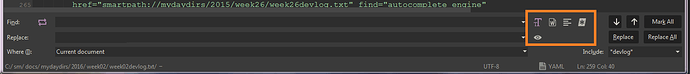Context
KO IDE 9.x
Problem
KomodoUser wants to toggle the settings of the find-replace dialog box using only the keyboard (no mouse).
Question
Considering the settings highlighted in the orange box in the attached image, is there a way to toggle these using only the keyboard?