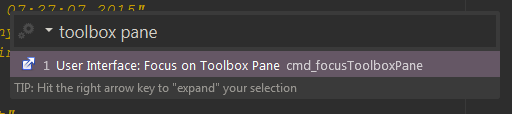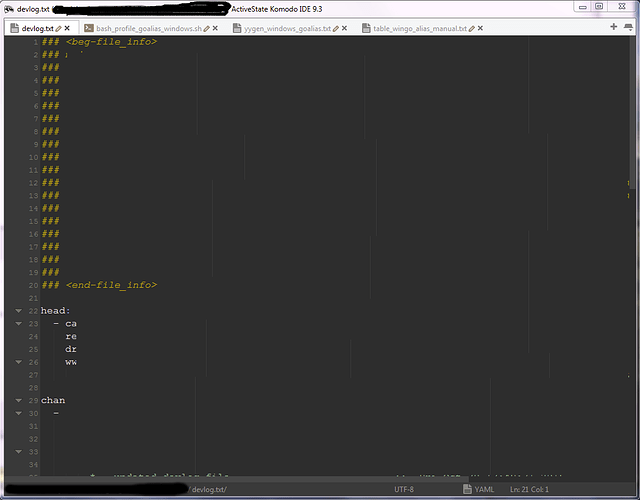Greetings!
Problem
- setting focus to right pane (toolbox pane) does not seem to work when invoked as a command via commando
- setting focus to right pane is not automatically triggered when opening via keyboard (textarea still maintains focus)
Details
For some reason this method for setting focus to toolbox pane does not seem to work.
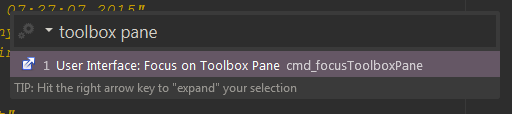
after trying it out, the following cmd_focus commands do not seem to work:
cmd_focusToolboxPanecmd_focusBottomPane
the follwing do seem to work, but unreliably
Question
Is there a reliable way to set focus to a pane once it is opened via keyboard shortcut without having to use the mouse?
- Step1: Start Ko09 IDE (on windows)
- Step2: press ctrl_shft_k (for Commando popup)
- Step3: type cmd_focusmode and press Enter (Ko09 IDE is now in the mode where there are no open panes)
- Step4: press ctrl_shft_p (project pane successfully opens as expected)
- Step5: press up-arrow and down-arrow (project pane does not steal focus and cursor still remains in the central edit pane [contrary to expectation] )
- Step6: press ctrl_shft_k again (Commando successfully opens as expected)
- Step7: type
cmd_focusProj and hit Enter
- Step8: Even though project pane is still open, project pane does not steal focus as expected, and up-and-down arrows still move the cursor inside the Edit Region and not the currently-focused line in the projectPane
Sometimes, the projectPane does steal focus as expected (without having to use the mouse), but I have not been able to reliably reproduce this expected behavior.
So far, I have not found a way to get the toolboxPane to steal focus without using the mouse. The cmd_focusTool
consistently does not work per expectation.
Could you please report a bug for this in our bug tracker?
If we find a workaround while fixing this we will share it on the bug report.