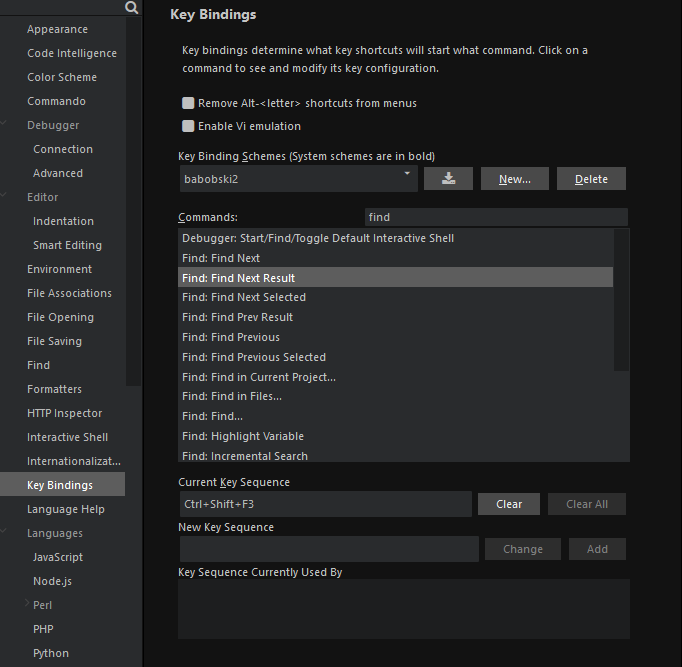As you can see, I can only select one line from the results, is there any way I can select multiple results? If not all of them?
Hi, no, I don’t believe there is a way to do that, and I’m not sure what the expected behavior would be either. What exactly are you trying to accomplish?
I would like to edit every result instantly, such that I dont have to select them line per line 
Ah, I see. Sorry, this is not possible.
I feel like this should be a feature idea. Sounds interesting to me.
You don’t need to select every line, Komodo has a key-binding for walking through the find results:
This allows you to easily jump to the next result in the find results tab.
@Defman I don’t see how this feature will work, how do you want to handle multiple results in one file?
With multiple cursors for each result.
Ah i see, that sounds doable.
Only I think it is not a very solid feature. You still have no visual reference of all the replacement you’re doing.
I understand that this feature would be useful if you don’t want to replace all of the results.
So I think if you want to implement a feature like this, it would be better to add a checkbox in the find results tab so can select the results you want to preform a replacement on. In combination with the “Find Next Result” key-binding you will have more control over the replacements you will be making.
Then you can use the key-binding to visualy loop over the find results and use the checkboxes to select the replacements you want to make (and if that action has its own key-binding it would be great ).
That’s where Komodo IDE’s refactoring tool comes in for the languages that support it. The process @babobski described is what you do for refactoring.