I had Komodo IDE 11 installed and it was working OK. I installed the new version 12 and when I run it I am asked to sign in to activate. After signing in I get the following error - Saving private key failed with: 'Authentication failed Incorrect function.
Morning @Ivanjw, I’m assuming you’re on Windows based on that error msg. Please correct me if I’m wrong.
Reproduce the issue and grab your logs from %LOCALAPPDATA%\ActiveState\KomodoIDE\12.0\pystderr.log and %LOCALAPPDATA%\ActiveState\KomodoIDE\12.0\XRE\state\log.txt
- Carey
[DEBUG Jan 18 09:49:54.619635800, locale.go:29] Init
[DEBUG Jan 18 09:49:54.655605300, failures.go:120] could not find file=activestate.yaml in path=C:\Users\ivanj. Failure: fileutils.fail.notfoundinpath File: d:/a/1/s/internal/fileutils/fileutils.go, Line: 370
[DEBUG Jan 18 09:49:54.655605300, secrets.go:78] secrets-api scheme=https host=platform.activestate.com base_path=/api/secrets/v1
[DEBUG Jan 18 09:49:54.659636300, main.go:49] main
[DEBUG Jan 18 09:49:54.659636300, main.go:51] ConfigPath: C:\Users\ivanj\AppData\Local\ActiveState\KomodoIDE\12.0\XRE\state
[DEBUG Jan 18 09:49:54.659636300, main.go:52] CachePath: C:\Users\ivanj\AppData\Local\activestate
[DEBUG Jan 18 09:49:54.659636300, failures.go:120] could not find file=activestate.yaml in path=C:\Users\ivanj. Failure: fileutils.fail.notfoundinpath File: d:/a/1/s/internal/fileutils/fileutils.go, Line: 370
[DEBUG Jan 18 09:49:54.659636300, check.go:82] Checking for updates.
[DEBUG Jan 18 09:49:54.659636300, updater.go:234] Fetching update URL: https://s3.ca-central-1.amazonaws.com/cli-update/update/state/unstable/windows-amd64.json
[DEBUG Jan 18 09:49:55.218854900, check.go:105] No update available.
[DEBUG Jan 18 09:49:55.218854900, failures.go:120] could not find file=activestate.yaml in path=C:\Users\ivanj. Failure: fileutils.fail.notfoundinpath File: d:/a/1/s/internal/fileutils/fileutils.go, Line: 370
[DEBUG Jan 18 09:49:55.218854900, main.go:91] Check for deprecation…
[DEBUG Jan 18 09:49:55.339854000, failures.go:120] Could not check for deprecation as the service returned a 404 not found. Failure: deprecation.fail.notfound File: d:/a/1/s/internal/deprecation/deprecation.go, Line: 118
[DEBUG Jan 18 09:49:55.340854100, cmdtree_external.go:24] register external
[DEBUG Jan 18 09:49:55.340854100, failures.go:120] could not find file=activestate.yaml in path=C:\Users\ivanj. Failure: fileutils.fail.notfoundinpath File: d:/a/1/s/internal/fileutils/fileutils.go, Line: 370
[DEBUG Jan 18 09:49:55.340854100, secrets.go:78] secrets-api scheme=https host=platform.activestate.com base_path=/api/secrets/v1
[DEBUG Jan 18 09:49:55.340854100, failures.go:120] could not find file=activestate.yaml in path=C:\Users\ivanj. Failure: fileutils.fail.notfoundinpath File: d:/a/1/s/internal/fileutils/fileutils.go, Line: 370
[DEBUG Jan 18 09:49:55.340854100, secrets.go:78] secrets-api scheme=https host=platform.activestate.com base_path=/api/secrets/v1
[DEBUG Jan 18 09:49:55.355854400, login.go:48] AuthenticateWithInput
[DEBUG Jan 18 09:49:55.355854400, analytics.go:95] Event: run-command, auth
[DEBUG Jan 18 09:49:55.355854400, failures.go:120] could not find file=activestate.yaml in path=C:\Users\ivanj. Failure: fileutils.fail.notfoundinpath File: d:/a/1/s/internal/fileutils/fileutils.go, Line: 370
[DEBUG Jan 18 09:49:56.093408300, failures.go:120] err_auth_fail_totp. Failure: authentication.fail.token File: d:/a/1/s/pkg/platform/authentication/auth.go, Line: 162
[DEBUG Jan 18 09:49:56.093408300, failures.go:130] Failure ‘failures.fail.userinput’ wrapped: Incorrect function.
[DEBUG Jan 18 09:49:56.093408300, failures.go:120] Incorrect function… Failure: failures.fail.userinput File: d:/a/1/s/internal/prompt/prompt.go, Line: 67
[DEBUG Jan 18 09:49:56.093408300, failures.go:176] Handling failure, Trace:
d:/a/1/s/internal/osutils/stacktrace/stacktrace.go:github.com/ActiveState/cli/internal/osutils/stacktrace.Get:45
d:/a/1/s/internal/failures/failures.go:github.com/ActiveState/cli/internal/failures.(*FailureType).New:122
d:/a/1/s/internal/failures/failures.go:github.com/ActiveState/cli/internal/failures.(*FailureType).Wrap:131
d:/a/1/s/internal/prompt/prompt.go:github.com/ActiveState/cli/internal/prompt.(*Prompt).InputAndValidate:67
d:/a/1/s/internal/prompt/prompt.go:github.com/ActiveState/cli/internal/prompt.(*Prompt).Input:46
d:/a/1/s/pkg/cmdlets/auth/login.go:github.com/ActiveState/cli/pkg/cmdlets/auth.promptToken:185
d:/a/1/s/pkg/cmdlets/auth/login.go:github.com/ActiveState/cli/pkg/cmdlets/auth.AuthenticateWithInput:66
d:/a/1/s/state/auth/auth.go:github.com/ActiveState/cli/state/auth.Execute:101
d:/a/1/s/pkg/cmdlets/commands/commands.go:github.com/ActiveState/cli/pkg/cmdlets/commands.(*Command).runner:164
d:/a/1/s/vendor/github.com/spf13/cobra/command.go:github.com/spf13/cobra.(*Command).execute:702
d:/a/1/s/vendor/github.com/spf13/cobra/command.go:github.com/spf13/cobra.(*Command).ExecuteC:783
d:/a/1/s/vendor/github.com/spf13/cobra/command.go::736
d:/a/1/s/internal/captain/command.go:github.com/ActiveState/cli/internal/captain.(*Command).Execute:70
d:/a/1/s/cmd/state/internal/cmdtree/cmdtree.go::116
d:/a/1/s/cmd/state/main.go:main.run:107
d:/a/1/s/cmd/state/main.go:main.main:40
C:/Go1.12.7/src/runtime/proc.go:runtime.main:200
C:/Go1.12.7/src/runtime/asm_amd64.s:runtime.goexit:1337
[WARNING Jan 18 09:49:56.093408300, failures.go:184] Authentication failed
[DEBUG Jan 18 09:49:56.093408300, main.go:121] Returning error from failures.Handled
I have the same situation as Ivanjw (win 7 x64)
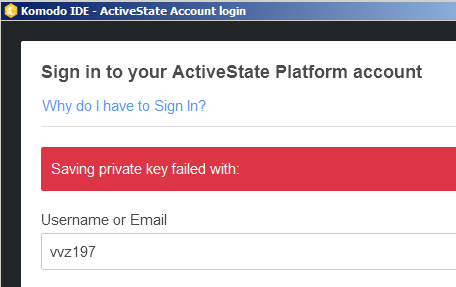
I removed profile folder and run Komodo 12 as a regular user. New profile was created.
Files XRE\key3.db & XRE\logins.json has also been created (not empty, with correct info).
But the error remained.
(I reloaded windows, installed updates, reloaded again: it didn’t help)
I removed profile folder again and run Komodo 12 as an administrator.
The error did not disappear.
HELP!!!
PS: I haven’t folder ‘state’ in the …ActiveState\KomodoIDE\12.0\XRE\
pystderr.log:
[2020-01-20 16:54:12,727] [ERROR] Platform Login: Could not save private key, error:
Traceback from ERROR in ‘Platform Login’ logger:
Logger.prototype.error@chrome://komodo/content/sdk/logging.js:411:27
login/</<.onFail@chrome://komodo/content/login/login.js:224:25
runSh/<@chrome://state/content/js/sdk/tool.js:297:17
emit@resource://gre/modules/commonjs/toolkit/loader.js -> resource://gre/modules/commonjs/sdk/event/core.js:96:9
initialize/proc<.done@resource://gre/modules/commonjs/toolkit/loader.js -> resource://gre/modules/commonjs/sdk/system/child_process.js:84:13
_done@resource://gre/modules/commonjs/toolkit/loader.js -> resource://gre/modules/commonjs/sdk/system/child_process/subprocess.js:1025:25
injectOpenHandler/tw.openDialog@chrome://komodo/content/global.js:120:22
openDialogWrap@chrome://komodo/content/komodo.js:629:19
ko.windowManager.openWindow@chrome://komodo/content/library/windowManager.js:113:16
this.loginDialog@chrome://komodo/content/sdk/auth.js:143:1
openLoginDialog@chrome://komodo/content/komodo.js:31:25
authenticateUser/<@chrome://komodo/content/komodo.js:27:67
this.authenticated@chrome://komodo/content/sdk/auth.js:39:13
authenticateUser@chrome://komodo/content/komodo.js:27:5
onloadDelay/</<@chrome://komodo/content/komodo.js:454:13
I need the full logs not just a snippet.
Looks like you’re hitting this issue:
If you’re allowed to, you can disable Two-Factor Auth to get going. Otherwise use this temporary nightly http://downloads.activestate.com/Komodo/nightly/komodoide/latest-12.0.0/
Note: full logs for @Vladislav here: Can't Login to Komodo: Saving private key failed with blank error