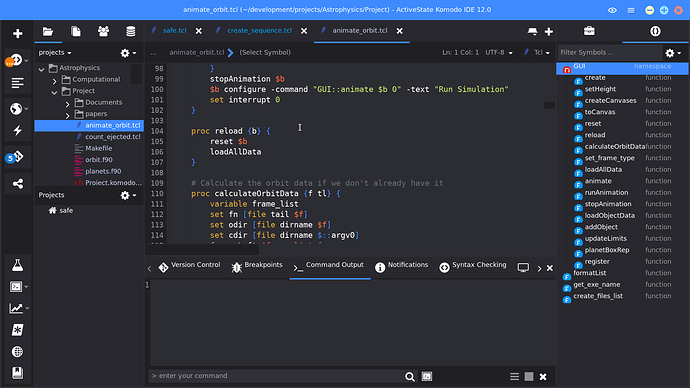The main window is too big for my monitor but there doesn’t seem to be anyway of resizing it, is there? Alternatively is there a way of making the whole application take up less space, for example reducing the font size (Ctrl± only works in text windows). Thanks.
@simon Komodo shouldn’t be any different from other applications of your OS so however you resize a program on your computer, that’s how you do it with Komodo.
Without more info that’s about all the help I can give.
If you need further assistance provide OS and version, Komodo version, whether it’s Edit or IDE, a description of what you tried or what you expect to be able to do and perhaps a screenshot to help clarifying the “expect behavior”.
- Carey
Thanks for your reply. I’m using KomodoIDE 12. My system is:
Linux, Mageia7.1 (64bit) which uses KDE Plasma5
Komodo has its own window with no KDE window decorations or operations available (picture attached). The cursor icon does change at the edge to a resize one but the drag operation does nothing.
Please ask if you need more info.
You can enable native window borders under preferences > appearance > Use native window borders.
This will bring back the system default window.