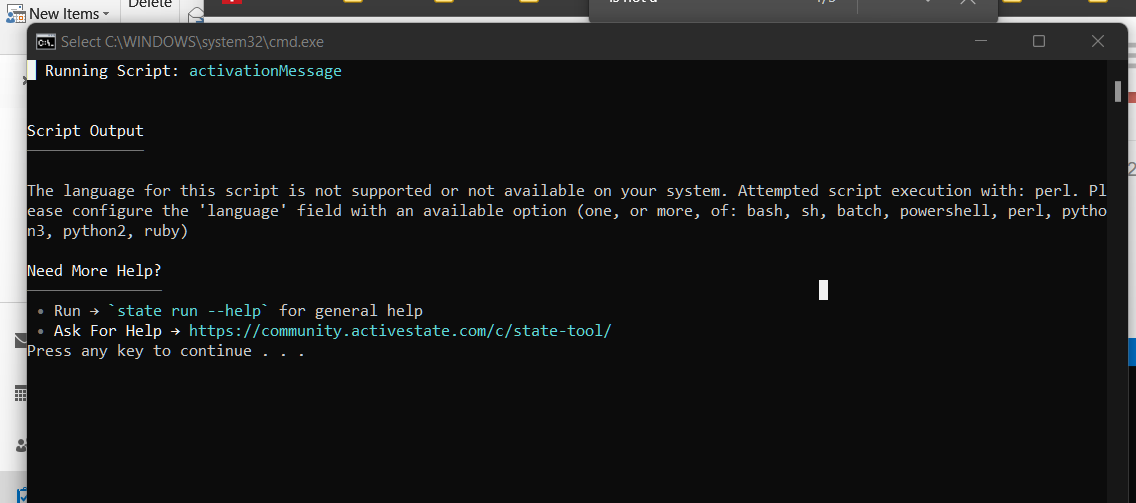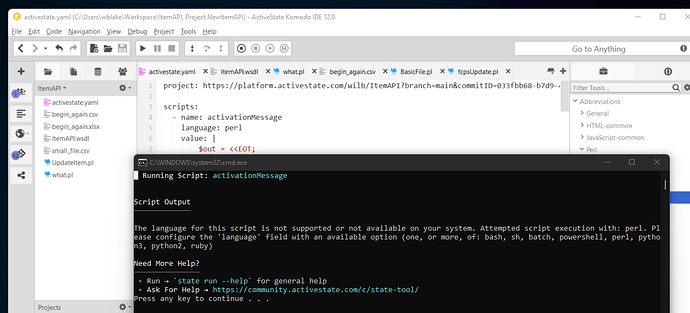Attempting in Komodo to run the activationMessage script from activestate.yaml leads to then enclosed error about the script language even though Perl remains installed in the ActiveState project that launched Komodo. I will enclose the error message, screenshot, and the trouble shooting log file output.
Thanks,
Wil B
Error message text.
“The language for this script is not supported or not available on your system. Attempted script execution with perl. Please configure the ‘language’ field with an available option (one, or more of : bash, sh, batch, powershell, perl, python3,python2.ruby)”
Screenshot of Error Message
Tail of The log file
– EXCEPTION START –
TypeError: command.isExecutable is not a function
- stack
getCommandStr@resource://gre/modules/commonjs/toolkit/loader.js -> resource://gre/modules/commonjs/sdk/system/child_process/subprocess.js:412:16
subprocess_win32@resource://gre/modules/commonjs/toolkit/loader.js -> resource://gre/modules/commonjs/sdk/system/child_process/subprocess.js:1043:18
subprocess.call@resource://gre/modules/commonjs/toolkit/loader.js -> resource://gre/modules/commonjs/sdk/system/child_process/subprocess.js:456:20
initialize@resource://gre/modules/commonjs/toolkit/loader.js -> resource://gre/modules/commonjs/sdk/system/child_process.js:45:14
constructor@resource://gre/modules/commonjs/toolkit/loader.js -> resource://gre/modules/commonjs/sdk/core/heritage.js:145:23
spawn@resource://gre/modules/commonjs/toolkit/loader.js -> resource://gre/modules/commonjs/sdk/system/child_process.js:153:10
this.run@chrome://komodo/content/sdk/shell.js:170:23
runSh@chrome://state/content/js/sdk/tool.js:310:20
this.scripts@chrome://state/content/js/sdk/tool.js:498:9
getScripts@chrome://state/content/js/button.js:282:13
xtk.domutils.fireEvent@chrome://xtk/content/domutils.js:157:5
project_openProjectFromURL/<@chrome://komodo/content/project/projectManager.js:1588:9
– EXCEPTION END –
[2022-03-15 13:59:39,706] [ERROR] ko-shell: Error during process execution
– EXCEPTION START –
TypeError: command.isExecutable is not a function - stack
getCommandStr@resource://gre/modules/commonjs/toolkit/loader.js -> resource://gre/modules/commonjs/sdk/system/child_process/subprocess.js:412:16
subprocess_win32@resource://gre/modules/commonjs/toolkit/loader.js -> resource://gre/modules/commonjs/sdk/system/child_process/subprocess.js:1043:18
subprocess.call@resource://gre/modules/commonjs/toolkit/loader.js -> resource://gre/modules/commonjs/sdk/system/child_process/subprocess.js:456:20
initialize@resource://gre/modules/commonjs/toolkit/loader.js -> resource://gre/modules/commonjs/sdk/system/child_process.js:45:14
constructor@resource://gre/modules/commonjs/toolkit/loader.js -> resource://gre/modules/commonjs/sdk/core/heritage.js:145:23
spawn@resource://gre/modules/commonjs/toolkit/loader.js -> resource://gre/modules/commonjs/sdk/system/child_process.js:153:10
this.run@chrome://komodo/content/sdk/shell.js:170:23
runSh@chrome://state/content/js/sdk/tool.js:310:20
activate@chrome://state/content/js/sdk/tool.js:664:9
this.activate@chrome://state/content/js/sdk/tool.js:717:9
this.reactivate@chrome://state/content/js/sdk/tool.js:875:13
activationHandler@chrome://state/content/js/sdk/tool.js:868:9
xtk.domutils.fireEvent@chrome://xtk/content/domutils.js:157:5
– EXCEPTION END –
[2022-03-15 13:59:39,707] [ERROR] tool.js: Process exited with code ‘-1’. Error:
Traceback from ERROR in ‘tool.js’ logger:
Logger.prototype.error@chrome://komodo/content/sdk/logging.js:411:27
getDefaultCallbacks/<.onFail@chrome://state/content/js/sdk/tool.js:176:38
activate/callbacks.onFail@chrome://state/content/js/sdk/tool.js:656:17
runSh/<@chrome://state/content/js/sdk/tool.js:336:17
emit@resource://gre/modules/commonjs/toolkit/loader.js -> resource://gre/modules/commonjs/sdk/event/core.js:96:9
handleError@resource://gre/modules/commonjs/toolkit/loader.js -> resource://gre/modules/commonjs/sdk/system/child_process.js:108:7
initialize/<@resource://gre/modules/commonjs/toolkit/loader.js -> resource://gre/modules/commonjs/sdk/system/child_process.js:92:19
delay/<@resource://gre/modules/commonjs/toolkit/loader.js -> resource://gre/modules/commonjs/sdk/lang/functional/concurrent.js:38:20
notify@resource://gre/modules/commonjs/toolkit/loader.js -> resource://gre/modules/commonjs/sdk/timers.js:40:9
[2022-03-15 13:59:39,707] [ERROR] ko-shell: Error during process execution
– EXCEPTION START –
TypeError: command.isExecutable is not a function
- stack
getCommandStr@resource://gre/modules/commonjs/toolkit/loader.js -> resource://gre/modules/commonjs/sdk/system/child_process/subprocess.js:412:16
subprocess_win32@resource://gre/modules/commonjs/toolkit/loader.js -> resource://gre/modules/commonjs/sdk/system/child_process/subprocess.js:1043:18
subprocess.call@resource://gre/modules/commonjs/toolkit/loader.js -> resource://gre/modules/commonjs/sdk/system/child_process/subprocess.js:456:20
initialize@resource://gre/modules/commonjs/toolkit/loader.js -> resource://gre/modules/commonjs/sdk/system/child_process.js:45:14
constructor@resource://gre/modules/commonjs/toolkit/loader.js -> resource://gre/modules/commonjs/sdk/core/heritage.js:145:23
spawn@resource://gre/modules/commonjs/toolkit/loader.js -> resource://gre/modules/commonjs/sdk/system/child_process.js:153:10
this.run@chrome://komodo/content/sdk/shell.js:170:23
runSh@chrome://state/content/js/sdk/tool.js:310:20
this.scripts@chrome://state/content/js/sdk/tool.js:498:9
getScripts@chrome://state/content/js/button.js:282:13
xtk.domutils.fireEvent@chrome://xtk/content/domutils.js:157:5
– EXCEPTION END –
[2022-03-15 13:59:40,930] [ERROR] console-logger: community.komodoide.com:443 uses an invalid security certificate.
The certificate is not trusted because the issuer certificate has expired.
(Error code: sec_error_expired_issuer_certificate)
(0) in :0
Traceback (most recent call last):
File “”, line 0, in
[2022-03-15 13:59:40,930] [DEBUG] ko.launch: Response: https://community.komodoide.com/changelog/120 (0)
[2022-03-15 13:59:41,220] [DEBUG] codeintel/process: stdout:
port:62852
pid:44464
[2022-03-15 13:59:41,220] [INFO] codeintel/process: CodeIntel started on port 62852
[2022-03-15 13:59:41,220] [DEBUG] codeintel/process: Calling callbacks for: started, number: 1
[2022-03-15 13:59:41,453] [WARNING] console-logger: Unknown descriptor ‘font-display’ in @font-face rule. Skipped to next declaration. (1) in less://komodo/skin/global/global.less:1429
[2022-03-15 13:59:51,200] [WARNING] console-logger: Unknown descriptor ‘font-display’ in @font-face rule. Skipped to next declaration. (1) in less://komodo/skin/global/global.less:1429