This is my current toolbar:
Is it possible to make it look like this?:
Right click toolbar > Customize > Check the “Use classic layout” checkbox.
Ok, that seems to work partially. If I check “use classic layout” and uncheck “show notificacion box”, all I can see is the left main tollbar and the right toolbar dissapear.
The only way I can get the result I want is if I check the debug buttons from the right tollbar.
See screenshots
What version are you running? For me it works perfectly just toggling classic mode and notification box.
10.1.1 on windows 10
It’s a bit buggy on windows, just tested it.
When i toggle the debug buttons, more icons disappear then only the debug buttons.
Made screencast to show the issue.
Also I have a issue with a custom toolbar, I disabled it for a screenshot, but I’m unable to get back.
I can enabled it trough the customization, but on a reboot the icons are gone again.
Odd, I just tried Windows and I’m not having this issue. Does safe-mode produce the same problem?
Yes, the same thing in safe mode
At first not, but when I hide one, click done.
And then start customizing again the issue appears again, only on the other side.
Also when i toggle the “Show Notification Box”, the notification box moves to the right and the “Use Clasic Layout” checkbox get’s toggled, when I uncheck it, everything is normal again.
But this is a but confusing.
Made a new screencast where you can see the issue
When I look in my log I see one related error:
[2016-11-02 16:47:57,075] [INFO] Startup: Welcome to Komodo IDE 10.1.1 build 89474 (platform win32-x86, running on Windows post2012Server version 6.3.9600)
[2016-11-02 16:47:57,075] [INFO] Startup: C:\Program Files (x86)\ActiveState Komodo IDE 10\lib\mozilla\komodo.exe built on Thu Sep 01 14:27:01 2016
[2016-11-02 16:47:58,055] [WARNING] console-logger: mutating the [[Prototype]] of an object will cause your code to run very slowly; instead create the object with the correct initial [[Prototype]] value using Object.create (1) in resource://gre/modules/Preferences.jsm:381
[2016-11-02 16:47:58,740] [WARNING] root: ko.logging has been converted to a CommonJS module; use require("ko/logging") instead (since Komodo 9.0.0a1).
@chrome://komodo/content/komodo.js:15:1
[2016-11-02 16:48:00,428] [WARNING] keybindings: [Ctrl+0] was used for 'cmd_goToQuickBookmark_0', overriding to use 'cmd_fontZoomReset'
[2016-11-02 16:48:01,293] [INFO] koInitService: Adding pre startup service for 'koFileStatusService': '@activestate.com/koFileStatusService;1'
[2016-11-02 16:48:01,546] [INFO] elastic_tabstops: Elastic tabstops loaded.
[2016-11-02 16:48:01,596] [INFO] komodospellchecker: Spell checker loaded.
[2016-11-02 16:48:01,598] [INFO] komodospellchecker: Using dictionary en-US
[2016-11-02 16:48:05,696] [INFO] koInitService: Adding pre startup service for 'KoMemoryReporter': '@activestate.com/koMemoryReporter;1'
[2016-11-02 16:48:05,700] [INFO] koInitService: Adding pre startup service for 'koCommandmentService': '@activestate.com/koCommandmentService;1'
[2016-11-02 16:48:05,713] [INFO] koInitService: Adding pre startup service for 'koDBGPManager': '@activestate.com/koDBGPManager;1'
[2016-11-02 16:48:05,723] [WARNING] console-logger: mutating the [[Prototype]] of an object will cause your code to run very slowly; instead create the object with the correct initial [[Prototype]] value using Object.create (1) in file:///C:/Program%20Files%20(x86)/ActiveState%20Komodo%20IDE%2010/lib/mozilla/components/koamAddonManager.js:138
[2016-11-02 16:48:12,855] [ERROR] codeintel.komodo.KoCodeIntelManager: failed to get langAppInfo.version for language JavaScript
[2016-11-02 16:48:27,371] [ERROR] koScopeDocs-Py: Could not find cix for ext
[2016-11-02 16:48:27,493] [ERROR] koScopeDocs-Py: Could not find cix for html5
[2016-11-02 16:48:38,483] [WARNING] console-logger: Key event not available on GTK2: key="u" modifiers="control,shift" (1) in chrome://komodo/content/tail/tail.xul:0
[2016-11-02 16:48:38,483] [WARNING] console-logger: Key event not available on some keyboard layouts: key="w" modifiers="control,alt" (1) in chrome://komodo/content/tail/tail.xul:0
[2016-11-02 16:48:38,483] [WARNING] console-logger: Key event not available on some keyboard layouts: key="n" modifiers="control,alt" (1) in chrome://komodo/content/tail/tail.xul:0
[2016-11-02 16:48:38,484] [WARNING] console-logger: Key event not available on some keyboard layouts: key="s" modifiers="control,alt" (1) in chrome://komodo/content/tail/tail.xul:0
[2016-11-02 16:48:38,484] [WARNING] console-logger: Key event not available on some keyboard layouts: key="d" modifiers="control,alt,shift" (1) in chrome://komodo/content/tail/tail.xul:0
[2016-11-02 16:49:27,805] [WARNING] console-logger: Error in parsing value for 'opacity'. Declaration dropped. (1) in chrome://komodo/skin/images/toolbox/command.svg:0
[2016-11-02 16:50:14,726] [ERROR] console-logger: ReferenceError: ko is not defined (2) in chrome://komodo/content/dialogs/customizeToolbar.xul:1
Traceback (most recent call last):
File "chrome://komodo/content/dialogs/customizeToolbar.xul", line 1, in
A other problem where I ran into, is that Komodo doesn’t import my old key-bindings and colorschemes anymore.
Forgot to mention, the icons in the middle I can’t enable them at all:
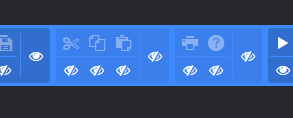
Also just tested it on Edit but with the same results.
I get the same behavior on the right side.
When i click done, with all toolbars enabled.
The icons on the left side has disappears and I’m unable to get them back.
Thanks @babobski, I’m able to reproduce the issue where the macro buttons hide when hiding the panel togglers, still not able to reproduce the others but perhaps when I fix that it will fix the rest also.
Created a bug report here: