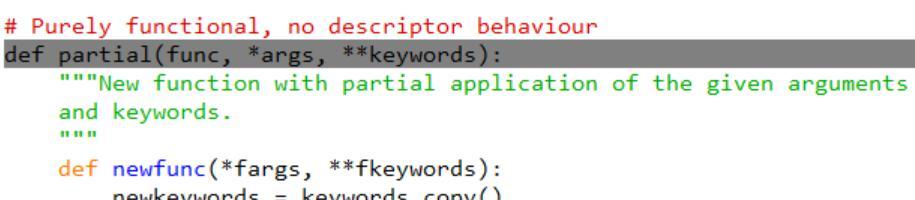In IDLE, File / Class Browser opens a window that is terrific. If you type the name of a class, for instance “os”, you get a list of all the methods. Clicking on a method takes you to the definition. So this is not only for the files in your project, but for all the Python packages on your system!
Is there something like this in Komodo IDE? Looking around but there are so many features that it might be buried somewhere.
Thanks!
There is the section list in your statusbar as well as the “Sections” scope in Commando. Both are only available in IDE. For edit you could use the New Source Tree addon - http://komodoide.com/resources/addons/htd--newsourcetree/
@nathanr Thank you, but I am not sure this is what I was asking.
As I understand it, the Sections List shows functions and classes in the current file.
In IDLE, the class browser give you access to any module in the current Python. It is independent of the file you are working in. For instance, functools is installed with Python. You have to import it, but it is really part of Python.
The IDLE class browser will show you this:

This is convenient when you know you need something in functools and you don’t know want. Further, if you click on something in the class browser, it takes you to the definition:
Is there a way to do that in the Sections list? Would it mean setting the project root as the Python root for every project?
Cross-project symbol browsing is on our roadmap, but currently not available unfortunately.
Thanks, I realize you can’t do everything and having IDLE open is no big hassle.
For the record, this is not so much about “cross-project symbol browsing” than about browsing the modules available in the current Python install.
All the best,
nt
For that you can just use codeintel. eg. open a python file and type import, Komodo will show you what you can use.