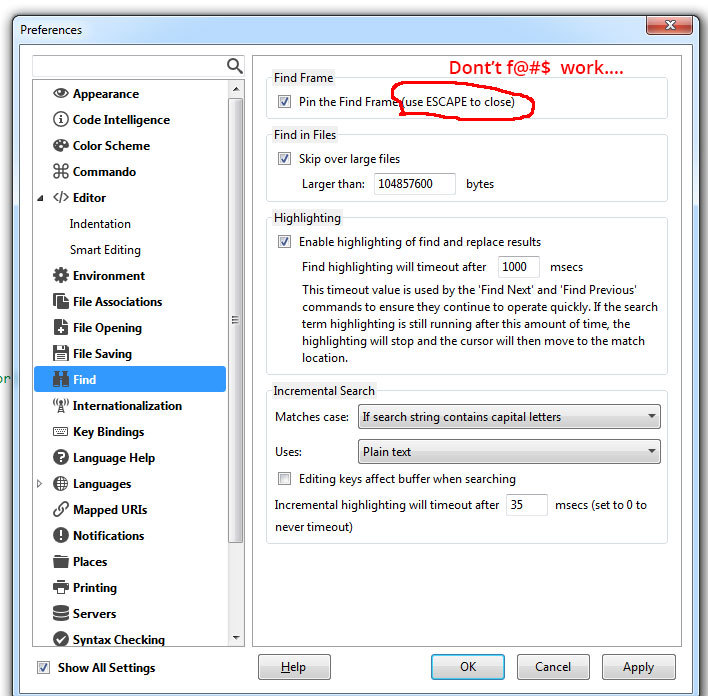Please mind your tone, we’re happy to help as long as everyone is civil.
I am not having any issues with that pref. Perhaps you could explain what you are doing and what you would expect to happen but doesn’t?
i use komodo edit about 7 years
everyday 10 hours of programming
and i’m getting angry, that in this new version, everything is different, “short keys”,
and “find” box disappears when clicking elsewhere, when i pin it, i cant close it.
Evolution of software is only natural, it’s evolve or die in this modern world. I’m sorry you don’t appreciate the changes.
When pinning the find frame you can use ESC to close it. A close button will be introduced in a future update.
don’t work
It only works if the pane has focus. Pressing ESC elsewhere would perform the corresponding action on that context.
I would also favor to return to the old search/find modal box.
My typical use case is as follows:
- Select the term to search (example “a b c”) and press ctrl-c
- Press Ctr+Shift-F
- Press Ctrl-V to paste the search term
- Select "Search in Files
- Leave Komodo and switch to Windows Explorer and put the folder path I want to search in the clipboard
- Return to Komodo and paste the folder
This workplow is not possible any more as the search box is closed when Komodo looses focus and the entered search term is forgot.
I don’t want to “pin” the box. It should just work as the old one - be available until physically closed.
Thank you,
Harald