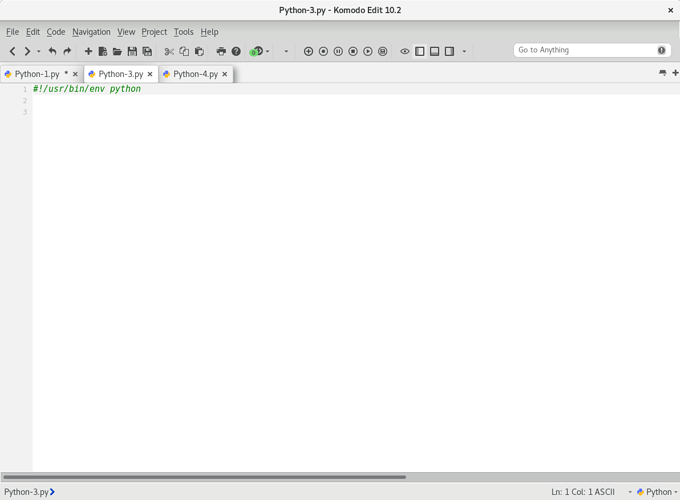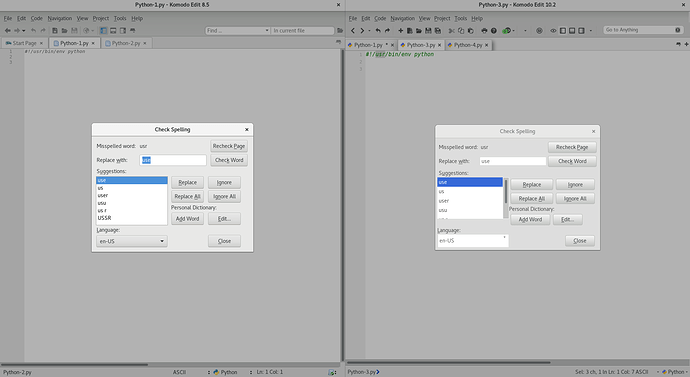I apologize if this is in the wrong category.
I have been using Komodo for a very long time and I stuck with 8.5 after the gui changes in 9+ because Komodo is really an excellent editor, however I would like to take advantage of the newer versions, but I can not bring myself to do it because of the styling that was introduced.
Is there any way to make the current Komodo look exactly like 8.5? Same window style, colors, etc?
The borderless windows and menus, etc. are not appealing and I find it all distracting.
I have seen in threads from a long time ago that there are people who have felt the same and probably moreso the older people like myself, and I am hoping we do not have to be forced out of using this program or to use a lesser version because of this preference.
You obviously want to go in a more modern direction and I respect that, but I think bringing back the older interface as an option makes sense.
Again, I think it is less about color and more about the window styles. The borderless windows and menus I think are the major problem for people like me with these same complaints.
I really like Komodo and will continue to use 8.5, but I decided to make a post about this just in case I was missing something.