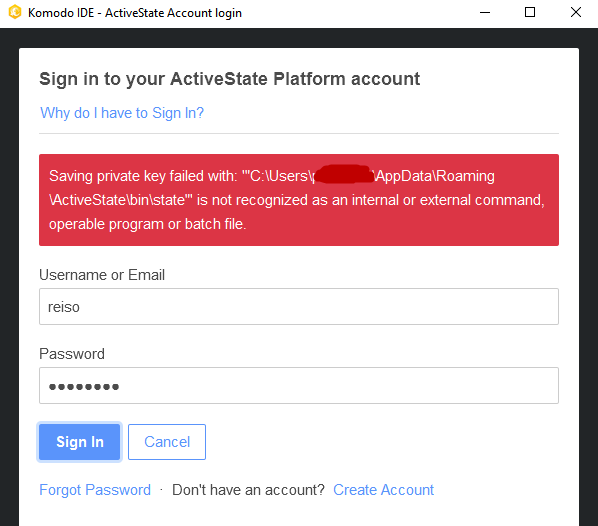Hi, just downloaded komodo ide 12 but it will not start fails with error Saving Private Key failed.
Attached image:
Morning @reiso,
Please share your logs and confirm whether or not that file actually exists. You can find your logs at C:\Users[you]\AppData\Local\ActiveState\KomodoIDE\12.0\pystderr.log.
- Carey
Hi, attached… but it doesnt bring much more light, seems to be expecting a binary in that folder which is not being deployed. The bin directory is empty.
C:\WINDOWS\System32>dir C:\Users\xxxxxxx\AppData\Roaming\ActiveState\bin
Volume in drive C is System
Volume Serial Number is 10C3-A890
Directory of C:\Users\xxxxxxx\AppData\Roaming\ActiveState\bin
16/01/2020 14:28 .
16/01/2020 14:28 …
0 File(s) 0 bytes
2 Dir(s) 387,788,062,720 bytes free
[2020-01-16 14:08:19,851] [INFO] Startup: Welcome to Komodo IDE 12.0.0 build 91824 (platform win32-x86, running on Windows post2012Server version 6.3.9600)
[2020-01-16 14:08:19,851] [INFO] Startup: C:\XXXXXXXX\progs\activestate\KomodoIDE12\lib\mozilla\komodo.exe built on Tue Jan 14 10:21:05 2020
[2020-01-16 14:08:21,161] [WARNING] console-logger: mutating the [[Prototype]] of an object will cause your code to run very slowly; instead create the object with the correct initial [[Prototype]] value using Object.create (1) in resource://gre/modules/Preferences.jsm:381
[2020-01-16 14:08:21,246] [INFO] Platform Auth: Using API URL: https://platform.activestate.com//api/v1
[2020-01-16 14:08:21,247] [WARNING] root: [object Object].logging has been converted to a CommonJS module; use require("ko/logging") instead (since Komodo 9.0.0a1).
@chrome://komodo/content/komodo.js:15:1
[2020-01-16 14:08:21,394] [WARNING] console-logger: Unknown descriptor 'font-display' in @font-face rule. Skipped to next declaration. (1) in less://komodo/skin/global/global.less:1429
[2020-01-16 14:08:21,803] [ERROR] console-logger: bad script XDR magic number (0) in :0
Traceback (most recent call last):
File "", line 0, in
[2020-01-16 14:08:21,892] [WARNING] console-logger: Unknown descriptor 'font-display' in @font-face rule. Skipped to next declaration. (1) in less://komodo/skin/global/global.less:1429
[2020-01-16 14:08:22,069] [WARNING] keybindings: [Ctrl+0] was used for 'cmd_goToQuickBookmark_0', overriding to use 'cmd_fontZoomReset'
[2020-01-16 14:08:22,105] [WARNING] ko.widgets: Pref path doesn't exist: windowWorkspace, 1
[2020-01-16 14:08:22,243] [WARNING] ko.widgets: Could not restore widget unittest-widget
[2020-01-16 14:08:22,255] [WARNING] ko.widgets: Could not restore widget symbolbrowser-widget
[2020-01-16 14:08:22,473] [DEBUG] ko.launch: versioncheck on http://docs.komodoide.com/changelog/12
[2020-01-16 14:08:22,736] [INFO] koInitService: Adding pre startup service for 'koFileStatusService': '@activestate.com/koFileStatusService;1'
[2020-01-16 14:08:23,201] [INFO] elastic_tabstops: Elastic tabstops loaded.
[2020-01-16 14:08:23,454] [INFO] komodospellchecker: Spell checker loaded.
[2020-01-16 14:08:23,454] [INFO] komodospellchecker: Using dictionary en-US
[2020-01-16 14:08:23,740] [INFO] codeintel/process: Starting CodeIntel
[2020-01-16 14:08:23,743] [DEBUG] codeintel/process: PYTHONPATH: C:\XXXXXXXX\progs\activestate\KomodoIDE12\lib\python\..\lib\python2.7;C:\XXXXXXXX\progs\activestate\KomodoIDE12\lib\support\dbgp\pythonlib;C:\XXXXXXXX\progs\activestate\KomodoIDE12\lib\mozilla\extensions\codeintel@activestate.com\content\..\pylib\codeintel\lib;C:\XXXXXXXX\progs\activestate\KomodoIDE12\lib\mozilla\extensions\codeintel@activestate.com\content\..\pylib\codeintel\env\Lib\site-packages
[2020-01-16 14:08:25,234] [WARNING] console-logger: Unknown descriptor 'font-display' in @font-face rule. Skipped to next declaration. (1) in less://komodo/skin/global/global.less:1429
[2020-01-16 14:08:25,298] [WARNING] console-logger: Unknown descriptor 'font-display' in @font-face rule. Skipped to next declaration. (1) in less://komodo/skin/global/global.less:1429
[2020-01-16 14:08:25,365] [WARNING] console-logger: Unknown descriptor 'font-display' in @font-face rule. Skipped to next declaration. (1) in less://komodo/skin/global/global.less:1429
[2020-01-16 14:08:25,618] [WARNING] console-logger: Unknown descriptor 'font-display' in @font-face rule. Skipped to next declaration. (1) in less://komodo/skin/global/global.less:1429
[2020-01-16 14:08:25,743] [WARNING] console-logger: Unknown descriptor 'font-display' in @font-face rule. Skipped to next declaration. (1) in less://komodo/skin/global/global.less:1429
[2020-01-16 14:08:25,875] [WARNING] console-logger: Unknown descriptor 'font-display' in @font-face rule. Skipped to next declaration. (1) in less://komodo/skin/global/global.less:1429
[2020-01-16 14:08:26,174] [WARNING] console-logger: Unknown descriptor 'font-display' in @font-face rule. Skipped to next declaration. (1) in less://komodo/skin/global/global.less:1429
[2020-01-16 14:08:26,259] [WARNING] console-logger: Unknown descriptor 'font-display' in @font-face rule. Skipped to next declaration. (1) in less://komodo/skin/global/global.less:1429
[2020-01-16 14:08:26,312] [WARNING] console-logger: Unknown descriptor 'font-display' in @font-face rule. Skipped to next declaration. (1) in less://komodo/skin/global/global.less:1429
[2020-01-16 14:08:26,387] [WARNING] console-logger: Unknown descriptor 'font-display' in @font-face rule. Skipped to next declaration. (1) in less://komodo/skin/global/global.less:1429
[2020-01-16 14:08:26,575] [WARNING] console-logger: Unknown descriptor 'font-display' in @font-face rule. Skipped to next declaration. (1) in less://komodo/skin/global/global.less:1429
[2020-01-16 14:08:26,631] [WARNING] console-logger: XUL box for tab element contained an inline #text child, forcing all its children to be wrapped in a block. (1) in file:///C:/XXXXXXXX/progs/activestate/KomodoIDE12/lib/mozilla/components/koLessProtocolHandler.js:154
[2020-01-16 14:08:26,631] [WARNING] console-logger: XUL box for tab element contained an inline #text child, forcing all its children to be wrapped in a block. (1) in file:///C:/XXXXXXXX/progs/activestate/KomodoIDE12/lib/mozilla/components/koLessProtocolHandler.js:154
[2020-01-16 14:08:26,632] [WARNING] console-logger: XUL box for tab element contained an inline #text child, forcing all its children to be wrapped in a block. (1) in file:///C:/XXXXXXXX/progs/activestate/KomodoIDE12/lib/mozilla/components/koLessProtocolHandler.js:154
[2020-01-16 14:08:26,637] [WARNING] console-logger: XUL box for tab element contained an inline #text child, forcing all its children to be wrapped in a block. (1) in file:///C:/XXXXXXXX/progs/activestate/KomodoIDE12/lib/mozilla/components/koLessProtocolHandler.js:154
[2020-01-16 14:08:26,637] [WARNING] console-logger: XUL box for tab element contained an inline #text child, forcing all its children to be wrapped in a block. (1) in file:///C:/XXXXXXXX/progs/activestate/KomodoIDE12/lib/mozilla/components/koLessProtocolHandler.js:154
[2020-01-16 14:08:26,637] [WARNING] console-logger: XUL box for tab element contained an inline #text child, forcing all its children to be wrapped in a block. (1) in file:///C:/XXXXXXXX/progs/activestate/KomodoIDE12/lib/mozilla/components/koLessProtocolHandler.js:154
[2020-01-16 14:08:26,759] [WARNING] console-logger: Unknown descriptor 'font-display' in @font-face rule. Skipped to next declaration. (1) in less://komodo/skin/global/global.less:1429
[2020-01-16 14:08:26,878] [WARNING] console-logger: Unknown descriptor 'font-display' in @font-face rule. Skipped to next declaration. (1) in less://komodo/skin/global/global.less:1429
[2020-01-16 14:08:26,963] [ERROR] console-logger: TypeError: n is undefined (2) in chrome://komodo/content/contrib/commonjs/underscore.js:5
Traceback (most recent call last):
File "chrome://komodo/content/contrib/commonjs/underscore.js", line 5, in
[2020-01-16 14:08:27,128] [WARNING] console-logger: XUL box for tab element contained an inline #text child, forcing all its children to be wrapped in a block. (1) in chrome://unittest/content/views/panel.xul:0
[2020-01-16 14:08:27,128] [WARNING] console-logger: XUL box for tab element contained an inline #text child, forcing all its children to be wrapped in a block. (1) in chrome://unittest/content/views/panel.xul:0
[2020-01-16 14:08:27,130] [WARNING] console-logger: XUL box for tab element contained an inline #text child, forcing all its children to be wrapped in a block. (1) in chrome://unittest/content/views/panel.xul:0
[2020-01-16 14:08:27,164] [WARNING] tool.js: Could not retrieve api key credentials
[2020-01-16 14:08:27,246] [INFO] koInitService: Adding pre startup service for 'KoMemoryReporter': '@activestate.com/koMemoryReporter;1'
[2020-01-16 14:08:27,260] [INFO] koInitService: Adding pre startup service for 'koCommandmentService': '@activestate.com/koCommandmentService;1'
[2020-01-16 14:08:27,309] [INFO] koInitService: Adding pre startup service for 'koDBGPManager': '@activestate.com/koDBGPManager;1'
[2020-01-16 14:08:27,381] [WARNING] tool.js: Could not retrieve api key credentials
[2020-01-16 14:08:27,872] [WARNING] console-logger: mutating the [[Prototype]] of an object will cause your code to run very slowly; instead create the object with the correct initial [[Prototype]] value using Object.create (1) in file:///C:/XXXXXXXX/progs/activestate/KomodoIDE12/lib/mozilla/components/koamAddonManager.js:138
[2020-01-16 14:08:28,171] [DEBUG] ko.launch: Response: http://docs.komodoide.com/__omnigollum__/auth/github?origin=%2Fcreate%2Fchangelog%2F12 (404)
[2020-01-16 14:08:28,171] [DEBUG] ko.launch: versioncheck on http://docs.komodoide.com/changelog/120
[2020-01-16 14:08:28,907] [DEBUG] ko.launch: Response: http://docs.komodoide.com/__omnigollum__/auth/github?origin=%2Fcreate%2Fchangelog%2F120 (404)
[2020-01-16 14:08:31,028] [DEBUG] codeintel/process: stdout:
port:6268
pid:12980
[2020-01-16 14:08:31,029] [INFO] codeintel/process: CodeIntel started on port 6268
[2020-01-16 14:08:31,029] [DEBUG] codeintel/process: Calling callbacks for: started, number: 1
[2020-01-16 14:08:33,921] [WARNING] console-logger: Unknown descriptor 'font-display' in @font-face rule. Skipped to next declaration. (1) in less://komodo/skin/global/global.less:1429
[2020-01-16 14:10:54,180] [ERROR] Platform Login: Could not save private key, error: '"C:\Users\XXXXXXXX\AppData\Roaming\ActiveState\bin\state"' is not recognized as an internal or external command,
operable program or batch file.
Traceback from ERROR in 'Platform Login' logger:
Logger.prototype.error@chrome://komodo/content/sdk/logging.js:411:27
login/</<.onFail@chrome://komodo/content/login/login.js:224:25
runSh/<@chrome://state/content/js/sdk/tool.js:297:17
emit@resource://gre/modules/commonjs/toolkit/loader.js -> resource://gre/modules/commonjs/sdk/event/core.js:96:9
initialize/proc<.done@resource://gre/modules/commonjs/toolkit/loader.js -> resource://gre/modules/commonjs/sdk/system/child_process.js:84:13
_done@resource://gre/modules/commonjs/toolkit/loader.js -> resource://gre/modules/commonjs/sdk/system/child_process/subprocess.js:1025:25
injectOpenHandler/tw.openDialog@chrome://komodo/content/global.js:120:22
openDialogWrap@chrome://komodo/content/komodo.js:629:19
ko.windowManager.openWindow@chrome://komodo/content/library/windowManager.js:113:16
this.loginDialog@chrome://komodo/content/sdk/auth.js:143:1
openLoginDialog@chrome://komodo/content/komodo.js:31:25
authenticateUser/<@chrome://komodo/content/komodo.js:27:67
this.authenticated@chrome://komodo/content/sdk/auth.js:39:13
authenticateUser@chrome://komodo/content/komodo.js:27:5
onloadDelay/</<@chrome://komodo/content/komodo.js:454:13
[2020-01-16 14:13:55,951] [ERROR] Platform Login: Could not save private key, error: '"C:\Users\XXXXXXXX\AppData\Roaming\ActiveState\bin\state"' is not recognized as an internal or external command,
operable program or batch file.
Traceback from ERROR in 'Platform Login' logger:
Logger.prototype.error@chrome://komodo/content/sdk/logging.js:411:27
login/</<.onFail@chrome://komodo/content/login/login.js:224:25
runSh/<@chrome://state/content/js/sdk/tool.js:297:17
emit@resource://gre/modules/commonjs/toolkit/loader.js -> resource://gre/modules/commonjs/sdk/event/core.js:96:9
initialize/proc<.done@resource://gre/modules/commonjs/toolkit/loader.js -> resource://gre/modules/commonjs/sdk/system/child_process.js:84:13
_done@resource://gre/modules/commonjs/toolkit/loader.js -> resource://gre/modules/commonjs/sdk/system/child_process/subprocess.js:1025:25
injectOpenHandler/tw.openDialog@chrome://komodo/content/global.js:120:22
openDialogWrap@chrome://komodo/content/komodo.js:629:19
ko.windowManager.openWindow@chrome://komodo/content/library/windowManager.js:113:16
this.loginDialog@chrome://komodo/content/sdk/auth.js:143:1
openLoginDialog@chrome://komodo/content/komodo.js:31:25
authenticateUser/<@chrome://komodo/content/komodo.js:27:67
this.authenticated@chrome://komodo/content/sdk/auth.js:39:13
authenticateUser@chrome://komodo/content/komodo.js:27:5
onloadDelay/</<@chrome://komodo/content/komodo.js:454:13
[2020-01-16 14:22:11,026] [ERROR] Platform Login: Could not save private key, error: '"C:\Users\XXXXXXXX\AppData\Roaming\ActiveState\bin\state"' is not recognized as an internal or external command,
operable program or batch file.
Traceback from ERROR in 'Platform Login' logger:
Logger.prototype.error@chrome://komodo/content/sdk/logging.js:411:27
login/</<.onFail@chrome://komodo/content/login/login.js:224:25
runSh/<@chrome://state/content/js/sdk/tool.js:297:17
emit@resource://gre/modules/commonjs/toolkit/loader.js -> resource://gre/modules/commonjs/sdk/event/core.js:96:9
initialize/proc<.done@resource://gre/modules/commonjs/toolkit/loader.js -> resource://gre/modules/commonjs/sdk/system/child_process.js:84:13
_done@resource://gre/modules/commonjs/toolkit/loader.js -> resource://gre/modules/commonjs/sdk/system/child_process/subprocess.js:1025:25
injectOpenHandler/tw.openDialog@chrome://komodo/content/global.js:120:22
openDialogWrap@chrome://komodo/content/komodo.js:629:19
ko.windowManager.openWindow@chrome://komodo/content/library/windowManager.js:113:16
this.loginDialog@chrome://komodo/content/sdk/auth.js:143:1
openLoginDialog@chrome://komodo/content/komodo.js:31:25
authenticateUser/<@chrome://komodo/content/komodo.js:27:67
this.authenticated@chrome://komodo/content/sdk/auth.js:39:13
authenticateUser@chrome://komodo/content/komodo.js:27:5
onloadDelay/</<@chrome://komodo/content/komodo.js:454:13
[2020-01-16 14:28:07,683] [WARNING] views: Inconsistent view count in view_closed event
[2020-01-16 14:28:07,973] [ERROR] console-logger: ReferenceError: scc_history_OnUnload is not defined (2) in chrome://komodo/content/scc/history.xul:1
Traceback (most recent call last):
File "chrome://komodo/content/scc/history.xul", line 1, in
[2020-01-16 14:28:07,976] [ERROR] console-logger: ReferenceError: scc_history_OnUnload is not defined (2) in chrome://komodo/content/scc/history.xul#file:1
Traceback (most recent call last):
File "chrome://komodo/content/scc/history.xul#file", line 1, in
[2020-01-16 14:28:07,994] [WARNING] console-logger: Unknown descriptor 'font-display' in @font-face rule. Skipped to next declaration. (1) in less://komodo/skin/global/global.less:1429
[2020-01-16 14:28:08,043] [WARNING] console-logger: Unknown descriptor 'font-display' in @font-face rule. Skipped to next declaration. (1) in less://komodo/skin/global/global.less:1429
[2020-01-16 14:28:08,095] [WARNING] console-logger: Unknown descriptor 'font-display' in @font-face rule. Skipped to next declaration. (1) in less://komodo/skin/global/global.less:1429
[2020-01-16 14:28:08,144] [WARNING] console-logger: Unknown descriptor 'font-display' in @font-face rule. Skipped to next declaration. (1) in less://komodo/skin/global/global.less:1429@reiso, thanks for the additional info. Last of additional errors is still helpful. I was expecting a failed install command but it looks like that may never have run. Could you open a CMD Prompt and try where state?
Also, if this is completely blocking your from getting back to work, manually installing the state tool should get you up and running. To do that you can run the following in a Powershell terminal:
IEX(New-Object Net.WebClient).downloadString('https://platform.activestate.com/dl/cli/install.ps1')
If you can continue to assist a bit more though I would greatly a appreciate the help making sure we diagnose and fix the issue.
- Carey
Hi @careyh ,
sorry for the late reply… its working… still don’t understand.
C:\WINDOWS\System32>where state
C:\Users\XXXXXX\AppData\Roaming\ActiveState\bin\state.exe
yesterday it was empty… I did reinstall go, python and perl to the latest versions… maybe that fixed it???
C:\WINDOWS\System32>C:\XXXXXX\progs\activestate\python\python.exe --version
Python 3.6.6
C:\WINDOWS\System32>C:\XXXXXX\progs\activestate\perl\bin\perl.exe --version
This is perl 5, version 28, subversion 1 (v5.28.1) built for MSWin32-x64-multi-thread
(with 1 registered patch, see perl -V for more detail)
Copyright 1987-2018, Larry Wall
Binary build 0000 [4d5793b2] provided by ActiveState http://www.ActiveState.com
Built Dec 18 2019 22:21:24
C:\WINDOWS\System32>c:\XXXXXXX\progs\activestate\go\bin\go.exe version
ActiveGo 1803 [403309] provided by ActiveState Software, Inc.
Built Sun Jun 18 21:40:00 PDT 2017
go version go1.8.3 windows/amd64
Then i signed in (first sign in was from internet not intra), and it was even working as normal even behind fw and proxy…
@reiso, Unless you’re using those languages you can uninstall them. They have no effect on Komodo or the State Tool.
I’m guessing you did not run the install command in Powershell that I shared? Please confirm.
I wonder if at some point, in one of those different internet connects, the state tool was able to be installed. If you’re willing and have time, could you try running the manual install command I shared in some of the different connection types you might have been in?
- Carey
I have the same problem. The command you suggested downloaded the archive, but then I got
I am now looking for the archive to try and install manually.
Update:
I remembered that a few days ago I managed to get IDE 12 running on another machine, where I initially had the same problem. AFAIR, state.exe mysteriously appeared.
So, I copied it to the machine I am working on now. I am getting the same problem. Moreover, state.exe disappears from the …/ActiveState/bin folder at the moment I start the IDE and the platform login prompt appears.
Any ideas?
Thanks!
Update2: I started IDE again, entered my platform credentials, waited for the “state.exe not found” error message, then copied it from another machine, clicked the submit button again and - voila - I was logged in. Subsequent starts of the IDE worked normally and state.exe is still there.
I think you guys have interesting debugging to do 
Cheers, and thanks for making this marvelous tool free!
@Dragi_Raos can you run get-host | select-object Version in Powershell and let us know what it says?
- Carey
Sorry for delay.
The version is 5.1.18362.145
Thanks!
Thanks @Dragi_Raos,
Looks like you’re on the same version as me. This is odd. Expand-Archive is a built in command in Powershell. I don’t understand why it’s not present for you. I wonder if it’s because I have “developer mode” enabled in Windows 10.
Can you see if you have that enabled @Dragi_Raos?
- Carey
Actually, the machine is Windows Server 2012 R2 Standard. It’s a client’s server and I am debugging there instead of on my workstation because the script needs access to several databases not accessible through VPN, and replicating them in my environment is too much hassle. I don’t think there is development mode on servers, is there?
Anyway, the issue semi-mysteriously sorted itself out, as I described above.
Thank you, Carey!
Dragi
Morning @Dragi_Raos,
Good question. I don’t know off the top of my head. It might be called something else in that version of Windows.
I just want to make sure, as now I’m confused what computer you’re running commands on, when you ran get-host | select-object Version, you ran it on the Windows 12 machine where you’re having issues? Or you ran it on a different computer?
- Carey
On the server on which I had issues.
Dragi
Thanks for confirming, @Dragi_Raos.
I’m good with this unless someone else reports the same issue. So far it appears to be isolated. Thanks for the report and digging. It’ll be helpful info if the problem does arise again.
- Carey
It just might - the disk on my Win10 workstation just died. I will report problems reinstallying the Komodo IDE 12.0 should any arise.
Thank you for your assistance!
Dragi
NOOOOOOOOOOOO!!! Damn…sorry to hear that @Dragi_Raos! Yeah get back to me if you hit the issue again.
- Carey