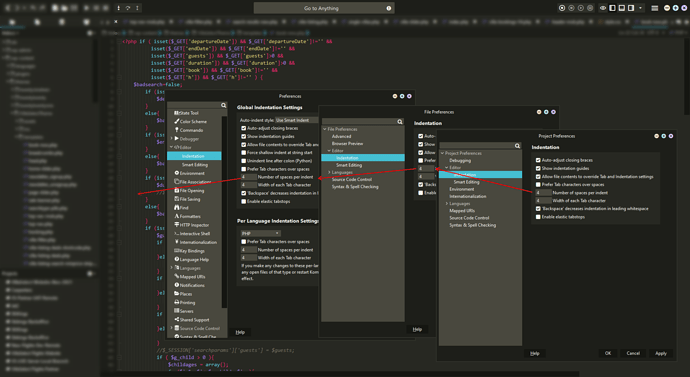So, a user for a number of years… this problem seems to be persistent across all komodo versions I worked on, aside from perhaps long time ago when I was using “Komdo Editor Free”.
Upon opening of an existing project on the local drive, the indentation will be re-set to 2 spaces per tab, regardless what is in the settings. Below is a screenshot showing all possible indentation settings being set to 4, yet the initial file on project load showing 2 spaces per indent.
Usually cycling/changing one of the 3 panel’s indentation setting resets it to 4 spaces - ie on the main preferences, set the option to 2 spaces per tab, apply then set the option to 4 spaces and apply. This will finalyl show 4 spaces per tab in the editor.
The problem is persistent, sometimes showing this when a project is opened, sometimes when a saved file from the project is opened.