In Komodo IDE 8.5 I could quickly go through all spelling mistakes in a dialog box:
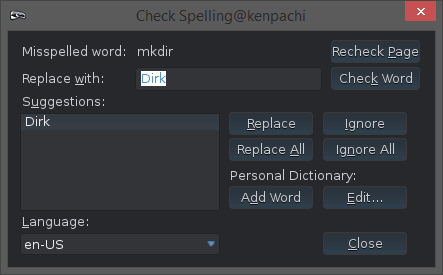
In 9.2 I can’t seem to find this option, it’s just in-line. There’s a “Spell Check:Check Spelling” command to which I can assign a key binding (I don’t a see a menu entry), but that seems to only engage the in-line tool when background spell checking is disabled. Am I missing something or is it in-line only now? In-line is good for fixing things as you type, but the dialog approach is very useful for quickly going through everything.
Help appreciated, thanks.