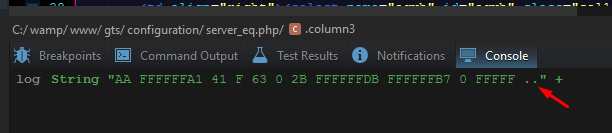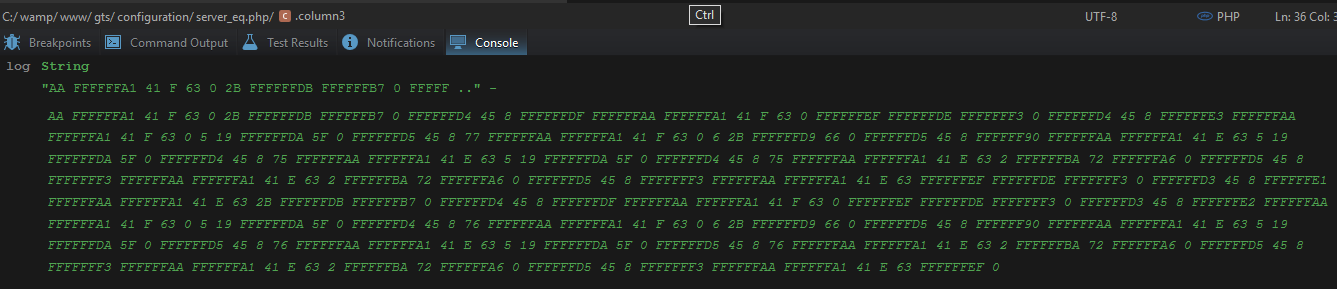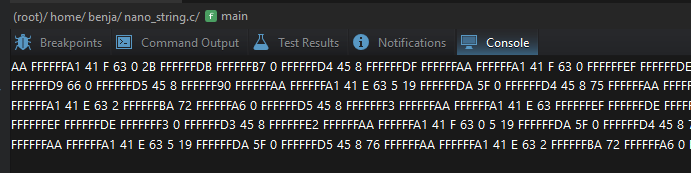I am showing some output on the console, using this code:
console.log(my_long_text);
This text is capped at around 50 characters like this:
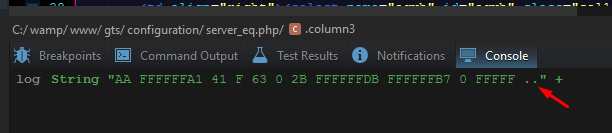
I must click it to show full text:
I want to avoid clicking it to see it, or increase this text limit.
Some time ago I read a post written by nathanr where he code this area as an HTML element, is Komodo like an HTML document? can I edit this area using javascript like a normal HTML page?
This is currently not possible, you could file an enhancement request on our bug tracker:
Note that the Console widget itself is a module/addon, the source is available here:
You could fork that and compile it with the same ID, then it would override the console module Komodo comes packaged with.
I made it using an old code you posted in another topic:
var w = document.getElementById('console-widget').contentWindow;
w.document.getElementById('output').innerHTML = '<pre>' + stdout.value + '<pre>';
Seems like I can put any html tag there, this is SO useful for me!