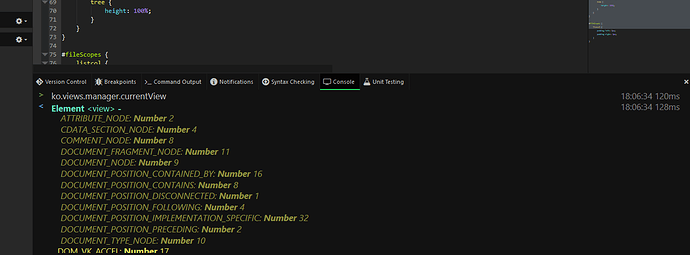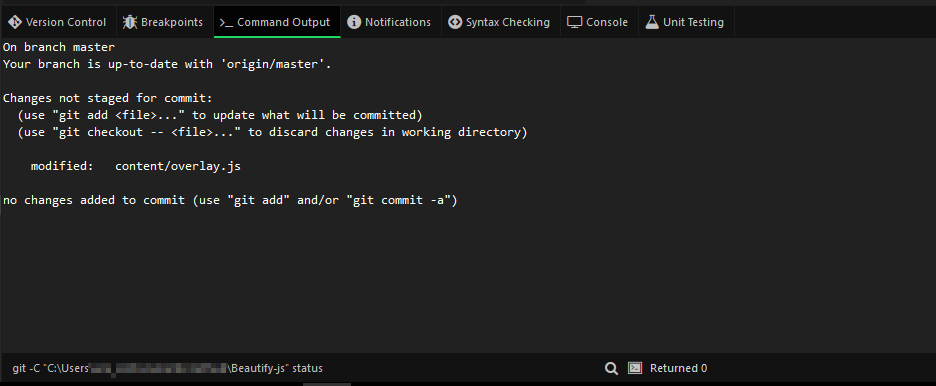How can I enlarge the font size in the SEPARATE debug console of IDE 11 (I do not mean in the Debug Output Window)?
Thanks
What platform are you on?
For me on Windows the following snippet works.
Snippet:
#console {
#output {
font-size: 1.4rem !important;
line-height: 1.4rem !important;
*,
*::-moz-tree-cell-text {
font-size: 1.4rem !important;
line-height: 1.4rem !important;
}
> li {
&:not(.input) {
font-size: 1.4rem !important;
line-height: 1.4rem !important;
}
&:before {
font-size: 1.2rem !important;
line-height: 1.2rem !important;
}
.message li.complex-format ul {
font-size: 1.2rem !important;
}
}
}
}
The only thing I noticed, is that you need to restart Komodo to apply the changes.
I will open a issue for that later on.
After the reboot it should like ( I overdone it a bit, but you will get the idea ):
Issue is added.
Thanks @babobski, but I think the OP was referring to the spawned console (e.g. xterm or Windows console) instead of Komodo’s built-in one.
Ah oke, on Windows you can run cmd in you’re command output window:
I thought he was talking about the command output window, so I thought he meant the JavaScript console
I am looking for a solution in Linux and in Windows.
I use mainly linux, but want to be able to do the same on windows 7.
As “SEPARATE debug console” i mean the one that is enabled in Debuging Options by the checkbox “Debug in separate console”, just beneath the checkbox “Simulate CGI environement”.
This console shows me the output of my python3 program. The font is to small to be clearly seen. It can not be enlarged by use of CTRL+scrolling or by changing the size of the window by draging the borders with the mouse.
The pane “Debug Output” is better readable. It shows me the output of my program, but it does not receive my keyboard input. The separate console however reacts on the keyboard input and looks like the normal aspect of my program, (however too small font).
(There were some problems with stdin and with fileno, that made it not so easy to use komodo, especialy as I didnt find a simple solution for getch() in python3, but i think I have found provisorical solutions for this.)
Ok, on Linux simply ctrl+right click in the terminal that pops up. On Windows just right clicking should suffice.
Thank you very much. Just tried with Linux, Works.
Would this be written somewhere in the documentation?
No, the console that pops up is native to your OS, it is not something we provide, we just integrate with it.
Now I understand.
Thank you for your immediste help.
It would be easier for newcomers to have a hint or a more explaining name for the console so one realizes it’s the OS console.
Thanks also to the other people trying to help me!