I have 2 questions:
- How to refresh the file list from a remote folder?
- How to create a remote file?
I have 2 questions:
Hi, these options are available via context menu (right-click) in the remote folder view.
I thought so but they are not:
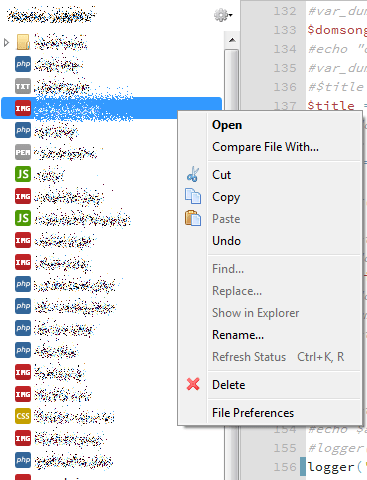
OK, I’ve found the answer to question 2 (new remote file):
I have to right click on the current folder name above the list. (not very intuitive)
There is also a “refresh view” but it doesn’t seam to do anything. The File I created with another tool is still not visible. I had to reopen the remote folder to make changes visible. Maybe there is a bug or is there another way to refresh the file list?
It is a bug:
You also can click on an empty space after the files list and create a new file via context menu.
Thought this should be fixed in 9.2.0
But there is no empty space. The file list uses the whole area of the list. The items have 100% width and my list is longer than the list height.
But OK, now I know how to do it or workaround it. Thank you.
Should be fixed in 9.2.2 once it will be released.
You can file an enhancement if you have some ideas how to make remote file creating more intuitive ![]()