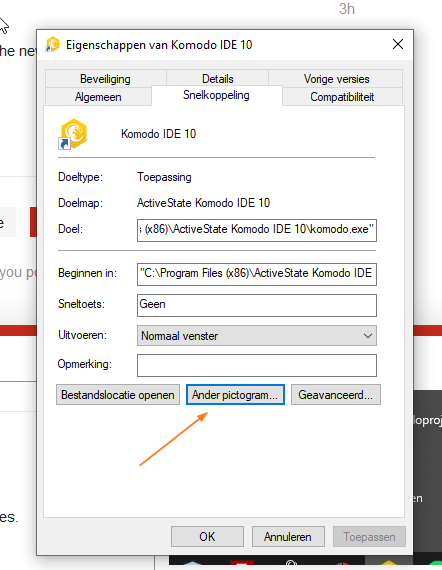Sorry to hijack old thread, how can I have my old komodo 9 icon inserted in the Komodo 12 ?
The yellow is horrendous, my eyes go over it and still search for old dragon icon.
That sentence usually means you should start a new thread ;).
Can you clarify which icon you want to change? ie. where does it show up? And what OS are you on?
- Carey
The new bright yellow lizzard tail hexagonal program Icon (i mostly care about the windows taskbar).
I want the old badass dragon head !
Windows 7.
The icon is built into the binary. It’s unfortunately not a simple pref change to swap in a new icon. Apparently there is software out there to change an applications icon when you don’t like it though. You could try something like that. I’ve never used one so I can’t recommend one for you to use but one should be a short Google search away.
- Carey
In windows you can easily change the icon into the icon you want.
If you right click on the program and go to the properties you can change the icon for the program to use.
Hey @babobski,
I tried that before posting but I didn’t see an option to change the icon. Where do you change it?
- Carey
I agree with efdo. The old icon is much better than the new one. Where can I download the old one and how to replace it in win 10?
My windows is in dutch, but it should be the same:
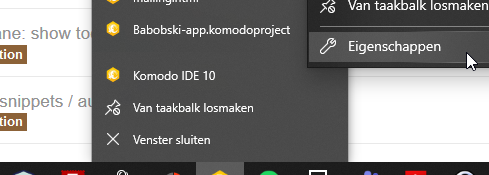
Right click on the program in the taskbar, then right click on Komodo and select properties.
Then you can change the icon here:
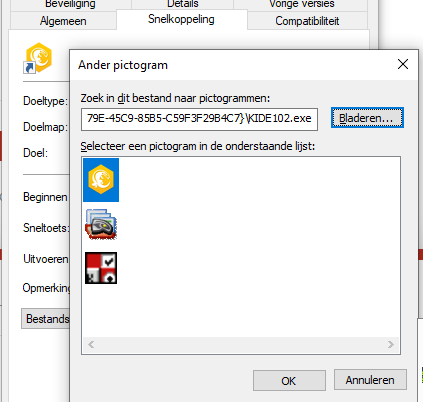
@careyh do you have the icons available? needs to be .ico, .exe, .ddl, .icl.
Grabbed a png from the internet and transformed it into a .ico but the quality is a bit meh.
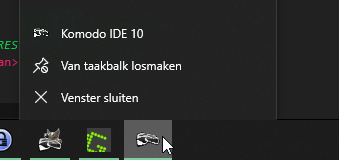
Needed to reboot komodo and pin and unpin the the program to see the changes I made.
Just a small note, if you have the old version still installed. you probably can point to the old exe for the old icon.
Apparently Discourse checks image files more aggressively than text files. I couldn’t upload it by just changing the file extension: https://www.dropbox.com/s/a0srbst2upt166w/komodo.ide.ico?dl=0
That should work.
Thanks for clarifying your steps @babobski! I didn’t realize there was a properties menu there as well.
- Carey
Just tested the file, but it looks a lot better: