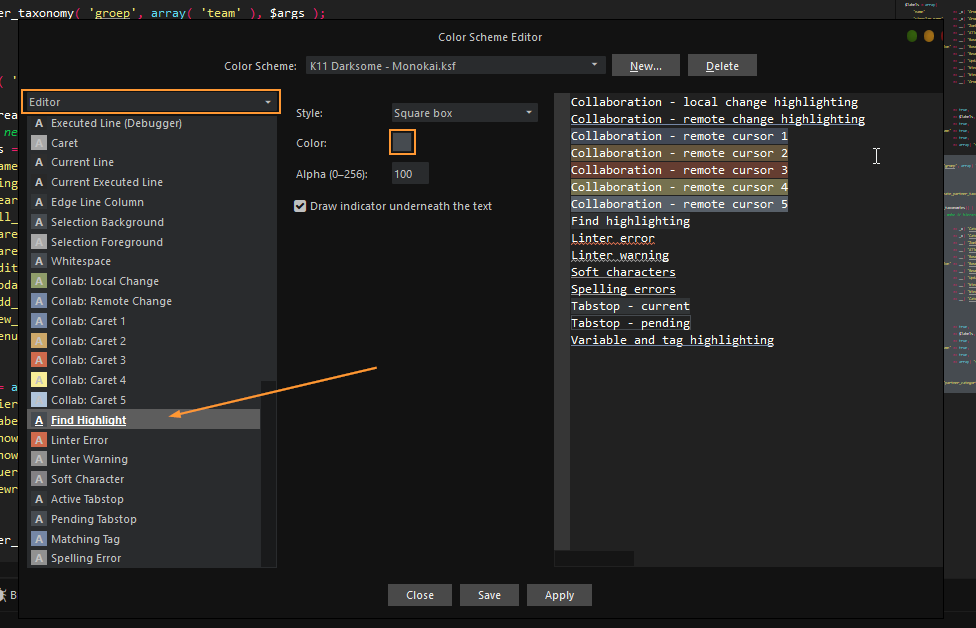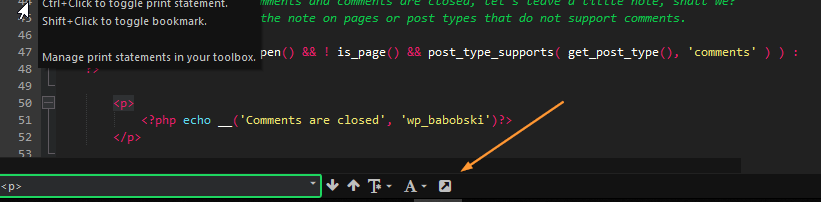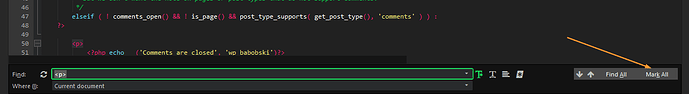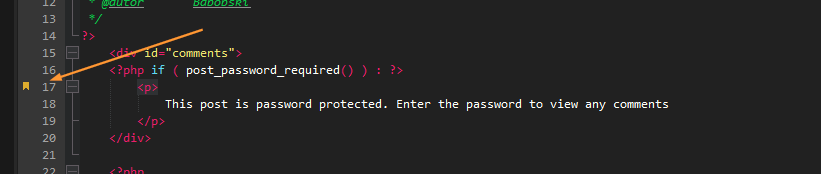[MacOS]
After performing a search (command-f), all the results are highlighted and the result currently in focus has a slightly brighter background. I then need to delete all lines that don’t contain a match. However, when I select the lines I intend to delete, the highlighting lines are difficult to distinguish from the lines containing matches.
Which item in the LHS list in the Color Scheme would be used to change the color of matches (not just the currently focussed match)?