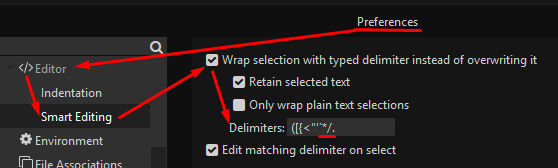There is any way to do it?
I use the “Code: Comment Region” key binding, this command turn: a selected text in a comment /like this/, but when I select a full line or more than one line it turn it into
// something
// like
// this
is not what I want if I select 200 lines, I want a /* on the top and a */ at the bottom
There is any way to do it with any Komodo options or I need to use an snippet or userscript?