I’ve selected the classic look. Some of the text in the auto completion tooltip is hard to read so I wanted to change it but I couldn’t find it in the color scheme editor.
This is the text I’d like to change:
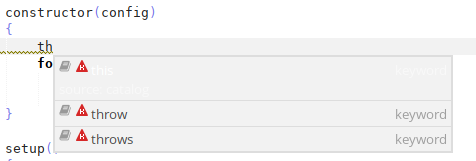
I’ve selected the classic look. Some of the text in the auto completion tooltip is hard to read so I wanted to change it but I couldn’t find it in the color scheme editor.
This is the text I’d like to change:
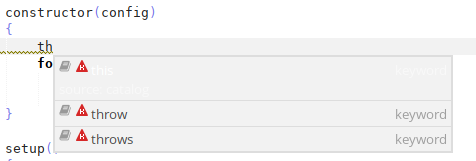
Hi @MattBas,
In the color scheme editor try Interface from the drop down on the left > Selection > Foreground.