How can I hide these hidden folders from the list
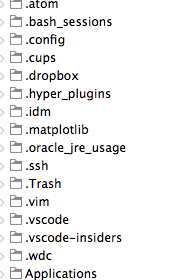
How can I hide these hidden folders from the list
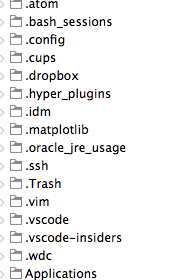
Hey @kvkeerthi,
In the Places pain, select the gear icon > Manage Views, adjust the includes/excludes as needed.
You should be able to manage from there.
I did tried doing it. But no luck.
What exactly did you try? If excludes doesn’t work then there is a bug.
I have to type each name like example “.atom”.
“.*” worked for me. Thank you so much.
Yep, that’s what I was thinking. Glad it worked for you!