Hi, I can not find the EOL marker color setting, where can I find it?
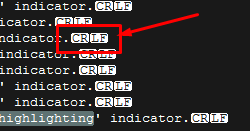
@careyh he wants to change the color, not toggle them.
I don’t believe we have an individual color setting for EOL markers, though it would certainly make sense to have them. @mitchell thoughts?
UGH…I JUST finished my coffee…sorry @stramin. I’m only reading half the words on the page.
- Carey
Don’t worry carey  , I know what you mean
, I know what you mean 
Yes, i would like to recolore it, I am actually using a very dark skin, the EOL and EOF markers are too bright.
Hi, unfortunately there is no way to change this setting. Scintilla (the editor component we use) ties the color of line ending blocks to the main font color. The only way to reduce the color of EOL markers is to reduce the color of the main font (Edit > Preferences > Color Scheme > Fonts).
Ok, then all what i have to do is change the font color, i will try, thank you!
I think it’s a good idea to add the EOL markers to the color scheme preferences