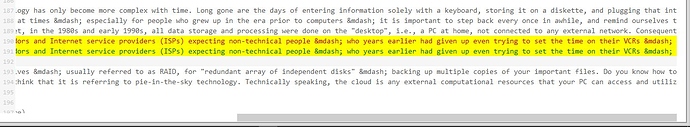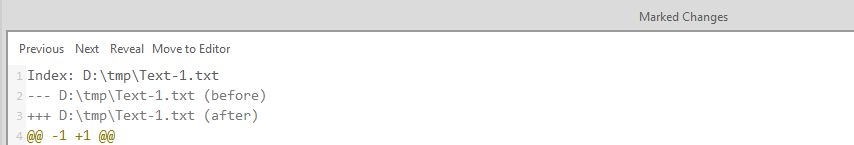After performing an Edit > Replace in Files operation, there is a “Show Changes” button that allows one to see the actual changes in a special window. This works fine for changes to source code, which typically don’t extend too far to the right. But if one is comparing changes to text files that have paragraphs, then those actual changes are only shown in the results window if the given change occurs in the first part of the paragraph. That’s because the paragraph text is not shown in a wrapped form, but instead continues past the right margin of the window. Please see the attached screenshot for an example.
In that results window, in the menu at top, there is a “Move to Editor” link, but in order to get to that editor window and see the full-length differences, one must either accept or cancel the proposed changes.
As a consequence, in these cases one cannot see the results and know whether or not the change was exactly what one intended (for example, the change might not make sense in some contexts). Does anyone know if there is a way to have the results window wrap these paragraphs, so one can see all of the changes? I checked the Preferences section, but did not fin, but did not find any settings that seem applicable.