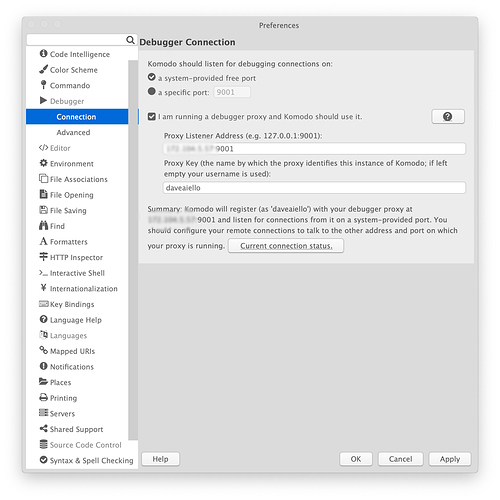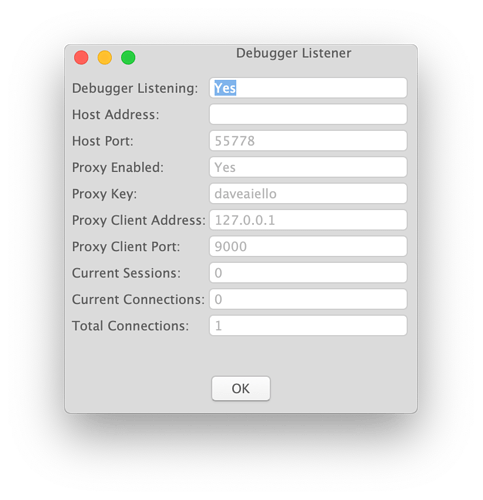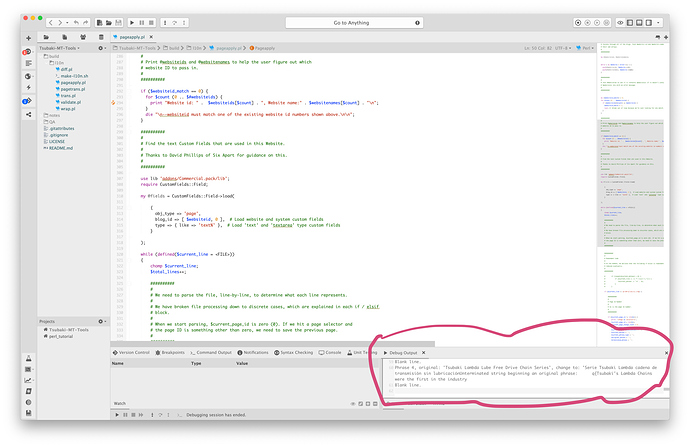I need to get Komodo IDE working to debug a Perl script on a remote Ubuntu 16.04 LTS server that I have running on a provider. This server is setup specifically to develop and test this Perl script. The reason I’m using it is that I’m writing scripts to manipulate text that’s stored in Movable Type (a Perl-based Content Management System). My scripts to do this manipulation have to be written in Perl to access Movable Type’s most-widely-used API.
I set up debugging as follows:
I added the following code to .bashrc:
Set PERL5LIB, PERLDB_OPTS, and DBGP_IDEKEY for Komodo Remote Perl Debugger
export PERL5LIB=/usr/share/perl/5.22.1/dbgp/perllib
export PERLDB_OPTS=RemotePort=“127.0.0.1:9000”
export DGBP_IDEKEY=“daveaiello”
Pretty certain that I am not exposing anything secret above.
I am invoking the proxy as follows:
root@localhost:~/debug-proxy# ./pydbgpproxy -i 9001 -d 9000
I believe that Komodo IDE is setup correctly. See the attached screenshots.
I invoke my script in the following manner (the server IP address is intentionally blurred):
root@localhost:/usr/lib/cgi-bin/mt# perl -d build/l10n/pageapply.pl --author After6 --basefile 2019-3-29-base-new_ES.file --website 81 > pageapply-output.txt
The output from the pydbgpproxy is as follows:
root@localhost:~/debug-proxy# ./pydbgpproxy -i 9001 -d 9000
INFO: dbgp.proxy: starting proxy listeners. appid: 10001
INFO: dbgp.proxy: dbgp listener on 127.0.0.1:9000
INFO: dbgp.proxy: IDE listener on 127.0.0.1:9001
INFO: dbgp.proxy: connection from 127.0.0.1:32942 [<main.sessionProxy instance at 0x7f5c0b886ea8>]
WARNING: dbgp.proxy: No server with key , stopping request [<main.sessionProxy instance at 0x7f5c0b886ea8>]
INFO: dbgp.proxy: session stopped
Sorry to ask in such an open-ended way, but, can anyone see what am I doing incorrectly?