I have 8 days left on my IDE X trial, I’m probably going to upgrade from 9, there’s just 1 more thing annoying me that I need to sort out.
In Prefernces > Appearance I have selected “3024” for Interface and Widget Colours.
For editor colours I have my own custom theme selected.
Only problem is in my custom theme (created for a light theme) has the line numbers background section in a light grey, but I need to change it to a dark color. How do I change it?
Screenshot:
https://1drv.ms/i/s!Atsicy6FllW6lXDMilVcS8VBTKob
Thank You.
Easiest way is probably with Komodo’s built-in color scheme editor. Go to “Tools > Color Scheme Editor”. In the editor dialog, select “Editor”, and scroll down to “Line Number Margin”. You can then change the foregound and background colors for stuff in that portion of the editor.
1 Like
Yes, that is the setting I was looking for. I saw it before and nothing happened when I clicked on it for some reason, but yes it is working now. Thanks
I think there might be a bug, still not sure how to reproduce it exactly, but sometimes the colour scheme editor works, sometimes it doesn’t. When it doesn’t work, no matter what I click on, nothing happens, even the close / save / apply buttons. It might be because I have a custom Color Scheme loaded created with Komodo IDE 8 / 9
Please let us know if you figure out steps to reproduce. I have not seen that myself.
After breaking / making it work a few times I am seeing a pattern now. I’m on windows 10. It seems like when the Color Scheme Editor opens with “Editor” selected, that is when nothing works.
To get it working I need to select any language then click in the right section to bring up the background/forground section in the middle.
Then I have to close the color scheme editor (using ESC key) and re-open it with any language selected so the middle section settings are there. Now I can switch to “interface” and get the settings for any of the components.
Hope that helps.
I can’t reproduce that  Could you open a bug for this and include your error log after reproducing the issue (ie. after clicking a property and not being able to change its colors). You can find the error log at Help > Troubleshooting > View Error Log.
Could you open a bug for this and include your error log after reproducing the issue (ie. after clicking a property and not being able to change its colors). You can find the error log at Help > Troubleshooting > View Error Log.
Bug tracker:
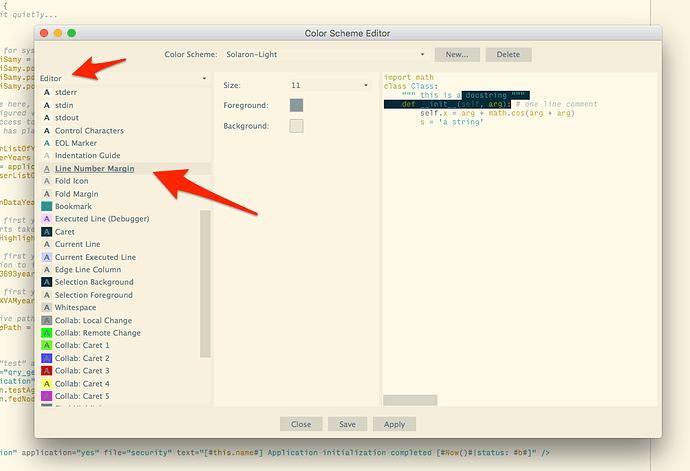
 Could you open a bug for this and include your error log after reproducing the issue (ie. after clicking a property and not being able to change its colors). You can find the error log at Help > Troubleshooting > View Error Log.
Could you open a bug for this and include your error log after reproducing the issue (ie. after clicking a property and not being able to change its colors). You can find the error log at Help > Troubleshooting > View Error Log.