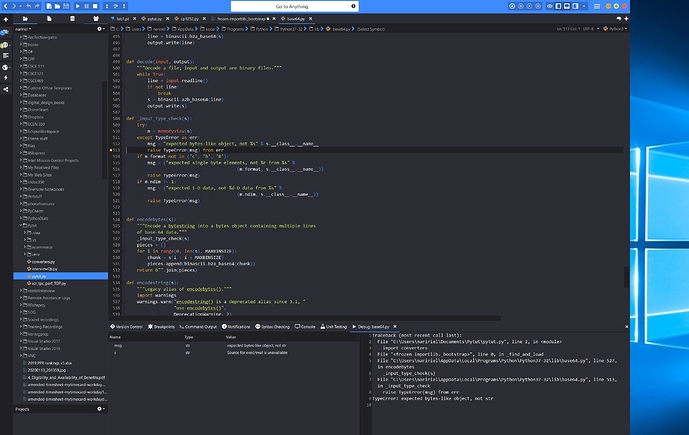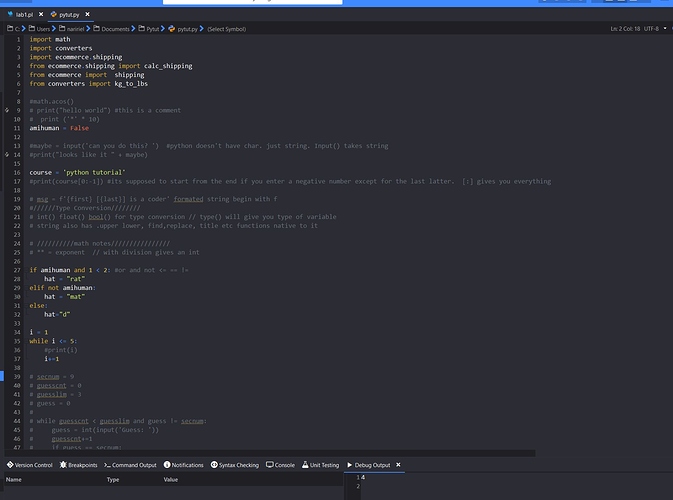Hi all, I like that Komodo offers support to a lot of scripting languages. I am having an issue with Python code that I don’t have with Pycharm.
I can debug and step into my code on pycharm but when I try to do this on Komodo, I always get traceback issues and Komodo starts open up “base64.py” files and gets stuck on a type error when I start from the top in my import section. With the same code, I can debug on Pycharm no problem. It appears that the issue comes in when I am stepping in from the top and step through the import section of my code. If I step over the import section of my code, everything appears to be okay.
In fact, if I were to just run the code on Komodo IDE, the script works with no hitch. Has anyone encountered this and know how to fix it. I hate having to open three different IDEs for the 3 main languages I work with (c++/C# visual studio 2019, PERL-Komodo IDE, Python-Pycharm). Pics are attached to illustrate what I mean: