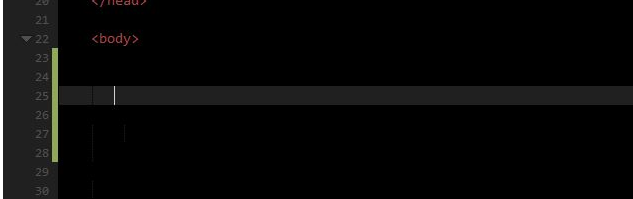Went into Safe Mode and the problem occurred again. I’ve attached the log file and the test file I was using when it happened.
[2016-04-05 15:11:52,790] [INFO] Startup: Welcome to Komodo Edit 9.3.2 build 16460 (platform win32-x86, running on Windows post2012Server version 6.3.9600)
[2016-04-05 15:11:52,792] [INFO] Startup: C:\WebDesign\KomodoEdit\lib\mozilla\komodo.exe built on Thu Dec 10 22:21:38 2015
[2016-04-05 15:12:05,240] [WARNING] koLess: Clearing local and file cache
[2016-04-05 15:12:05,243] [WARNING] koLess: [Exception... "Component returned failure code: 0x80520012 (NS_ERROR_FILE_NOT_FOUND) [nsIFile.remove]" nsresult: "0x80520012 (NS_ERROR_FILE_NOT_FOUND)" location: "JS frame :: chrome://komodo/content/library/less.js :: koLess_cache_clear :: line 488" data: no]
[2016-04-05 15:12:05,589] [WARNING] console-logger: mutating the [[Prototype]] of an object will cause your code to run very slowly; instead create the object with the correct initial [[Prototype]] value using Object.create (1) in resource://gre/modules/Preferences.jsm:381
[2016-04-05 15:12:09,651] [WARNING] root: ko.logging has been converted to a CommonJS module; use require("ko/logging") instead (since Komodo 9.0.0a1).
@chrome://komodo/content/komodo.js:48:1
[2016-04-05 15:12:12,736] [WARNING] console-logger: mutating the [[Prototype]] of an object will cause your code to run very slowly; instead create the object with the correct initial [[Prototype]] value using Object.create (1) in file:///C:/WebDesign/KomodoEdit/lib/mozilla/components/koamAddonManager.js:138
[2016-04-05 15:12:13,142] [WARNING] keybindings: [Ctrl+0] was used for 'cmd_goToQuickBookmark_0', overriding to use 'cmd_fontZoomReset'
[2016-04-05 15:12:13,588] [ERROR] koScintillaSchemeService: Scheme Tomorrow_Dark is not writeable
[2016-04-05 15:12:13,588] [WARNING] koScintillaSchemeService: Upgraded scheme u'Tomorrow_Dark' from version 14 to 15.
[2016-04-05 15:12:14,144] [WARNING] koLess: Reloading Skin
[2016-04-05 15:12:14,144] [WARNING] koLess: Clearing local and file cache
[2016-04-05 15:12:14,145] [WARNING] koLess: Cleaning up 1 old caches
[2016-04-05 15:12:14,207] [WARNING] koLess: [Exception... "Component returned failure code: 0x80004005 (NS_ERROR_FAILURE) [nsIFile.remove]" nsresult: "0x80004005 (NS_ERROR_FAILURE)" location: "JS frame :: chrome://komodo/content/library/less.js :: koLess_cache_clear :: line 488" data: no]
[2016-04-05 15:12:14,657] [WARNING] koLess: Reloading Skin
[2016-04-05 15:12:16,418] [ERROR] console-logger: bad script XDR magic number (0) in :0
Traceback (most recent call last):
File "", line 0, in
[2016-04-05 15:12:20,088] [INFO] elastic_tabstops: Elastic tabstops loaded.
[2016-04-05 15:12:21,280] [WARNING] koScintillaSchemeService: applyScheme:: no indicator for name 'collab_remote_change'
[2016-04-05 15:12:21,280] [WARNING] koScintillaSchemeService: applyScheme:: no indicator for name 'spelling_error'
[2016-04-05 15:12:21,282] [WARNING] koScintillaSchemeService: applyScheme:: no indicator for name 'collab_local_change'
[2016-04-05 15:12:21,282] [WARNING] koScintillaSchemeService: applyScheme:: no indicator for name 'collab_remote_cursor_4'
[2016-04-05 15:12:21,282] [WARNING] koScintillaSchemeService: applyScheme:: no indicator for name 'collab_remote_cursor_5'
[2016-04-05 15:12:21,282] [WARNING] koScintillaSchemeService: applyScheme:: no indicator for name 'collab_remote_cursor_2'
[2016-04-05 15:12:21,282] [WARNING] koScintillaSchemeService: applyScheme:: no indicator for name 'collab_remote_cursor_3'
[2016-04-05 15:12:21,282] [WARNING] koScintillaSchemeService: applyScheme:: no indicator for name 'collab_remote_cursor_1'
ERROR:xpcom:Unhandled exception calling 'int8 * load(in wstring);'
Traceback (most recent call last):
File "C:\WebDesign\KomodoEdit\lib\mozilla\python\xpcom\server\policy.py", line 300, in _CallMethod_
return 0, func(*params)
File "C:\WebDesign\KomodoEdit\lib\mozilla\components\koProject.py", line 1305, in load
self._loadContents(contents, url, fname)
File "C:\WebDesign\KomodoEdit\lib\mozilla\components\koProject.py", line 1291, in _loadContents
self._parseStream(StringIO(contents), url, fname)
File "C:\WebDesign\KomodoEdit\lib\mozilla\components\koProject.py", line 1329, in _parseStream
for (event, node) in events:
File "C:\WebDesign\KomodoEdit\lib\python\lib\xml\dom\pulldom.py", line 232, in next
rc = self.getEvent()
File "C:\WebDesign\KomodoEdit\lib\python\lib\xml\dom\pulldom.py", line 265, in getEvent
self.parser.feed(buf)
File "C:\WebDesign\KomodoEdit\lib\python\lib\xml\sax\expatreader.py", line 214, in feed
self._err_handler.fatalError(exc)
File "C:\WebDesign\KomodoEdit\lib\python\lib\xml\sax\handler.py", line 38, in fatalError
raise exception
SAXParseException: <unknown>:1:4: not well-formed (invalid token)
[2016-04-05 15:14:56,259] [WARNING] views: Inconsistent view count in view_closed event
[2016-04-05 15:14:56,364] [WARNING] koScintillaSchemeService: applyScheme:: no indicator for name 'collab_remote_change'
[2016-04-05 15:14:56,365] [WARNING] koScintillaSchemeService: applyScheme:: no indicator for name 'spelling_error'
[2016-04-05 15:14:56,365] [WARNING] koScintillaSchemeService: applyScheme:: no indicator for name 'collab_local_change'
[2016-04-05 15:14:56,365] [WARNING] koScintillaSchemeService: applyScheme:: no indicator for name 'collab_remote_cursor_4'
[2016-04-05 15:14:56,365] [WARNING] koScintillaSchemeService: applyScheme:: no indicator for name 'collab_remote_cursor_5'
[2016-04-05 15:14:56,365] [WARNING] koScintillaSchemeService: applyScheme:: no indicator for name 'collab_remote_cursor_2'
[2016-04-05 15:14:56,365] [WARNING] koScintillaSchemeService: applyScheme:: no indicator for name 'collab_remote_cursor_3'
[2016-04-05 15:14:56,365] [WARNING] koScintillaSchemeService: applyScheme:: no indicator for name 'collab_remote_cursor_1'
[2016-04-05 15:14:56,433] [WARNING] views: Inconsistent view count in view_opened event
[2016-04-05 15:56:41,176] [WARNING] console-logger: Key event not available on GTK2: key="u" modifiers="control,shift" (1) in chrome://komodo/content/komodo.xul:0
[2016-04-05 15:56:41,177] [WARNING] console-logger: Key event not available on some keyboard layouts: key="v" modifiers="control,alt" (1) in chrome://komodo/content/komodo.xul:0
[2016-04-05 15:58:20,367] [WARNING] koScintillaSchemeService: applyScheme:: no indicator for name 'collab_remote_change'
[2016-04-05 15:58:20,368] [WARNING] koScintillaSchemeService: applyScheme:: no indicator for name 'spelling_error'
[2016-04-05 15:58:20,368] [WARNING] koScintillaSchemeService: applyScheme:: no indicator for name 'collab_local_change'
[2016-04-05 15:58:20,368] [WARNING] koScintillaSchemeService: applyScheme:: no indicator for name 'collab_remote_cursor_4'
[2016-04-05 15:58:20,368] [WARNING] koScintillaSchemeService: applyScheme:: no indicator for name 'collab_remote_cursor_5'
[2016-04-05 15:58:20,368] [WARNING] koScintillaSchemeService: applyScheme:: no indicator for name 'collab_remote_cursor_2'
[2016-04-05 15:58:20,368] [WARNING] koScintillaSchemeService: applyScheme:: no indicator for name 'collab_remote_cursor_3'
[2016-04-05 15:58:20,368] [WARNING] koScintillaSchemeService: applyScheme:: no indicator for name 'collab_remote_cursor_1'
[2016-04-05 15:58:28,348] [WARNING] console-logger: Key event not available on GTK2: key="u" modifiers="control,shift" (1) in chrome://komodo/content/tail/tail.xul:0
[2016-04-05 15:58:28,351] [WARNING] console-logger: Key event not available on some keyboard layouts: key="v" modifiers="control,alt" (1) in chrome://komodo/content/tail/tail.xul:0
[2016-04-05 16:07:54,982] [WARNING] koScintillaSchemeService: applyScheme:: no indicator for name 'collab_remote_change'
[2016-04-05 16:07:54,983] [WARNING] koScintillaSchemeService: applyScheme:: no indicator for name 'spelling_error'
[2016-04-05 16:07:54,983] [WARNING] koScintillaSchemeService: applyScheme:: no indicator for name 'collab_local_change'
[2016-04-05 16:07:54,983] [WARNING] koScintillaSchemeService: applyScheme:: no indicator for name 'collab_remote_cursor_4'
[2016-04-05 16:07:54,983] [WARNING] koScintillaSchemeService: applyScheme:: no indicator for name 'collab_remote_cursor_5'
[2016-04-05 16:07:54,983] [WARNING] koScintillaSchemeService: applyScheme:: no indicator for name 'collab_remote_cursor_2'
[2016-04-05 16:07:54,983] [WARNING] koScintillaSchemeService: applyScheme:: no indicator for name 'collab_remote_cursor_3'
[2016-04-05 16:07:54,984] [WARNING] koScintillaSchemeService: applyScheme:: no indicator for name 'collab_remote_cursor_1'
[2016-04-05 16:07:59,075] [WARNING] console-logger: Key event not available on GTK2: key="u" modifiers="control,shift" (1) in chrome://komodo/content/tail/tail.xul:0
[2016-04-05 16:07:59,075] [WARNING] console-logger: Key event not available on some keyboard layouts: key="v" modifiers="control,alt" (1) in chrome://komodo/content/tail/tail.xul:0
Sample file…
<html>
<head>
<title>Webpage With Style</title>
<style type="text/css">
a {
text-decoration:none;
}
a:hover {
text-decoration:underline;
}
a:visit {
!!!!! entering this line is where it "blew up...
}
</style>
</head>
<body>
<div>
<p><a href="http://www.google.com">Google</a><br><br></p>
<p><a href="http://www.google.com" target="_blank">Google in a new tab</a></p>
</div>
</body>
</html>