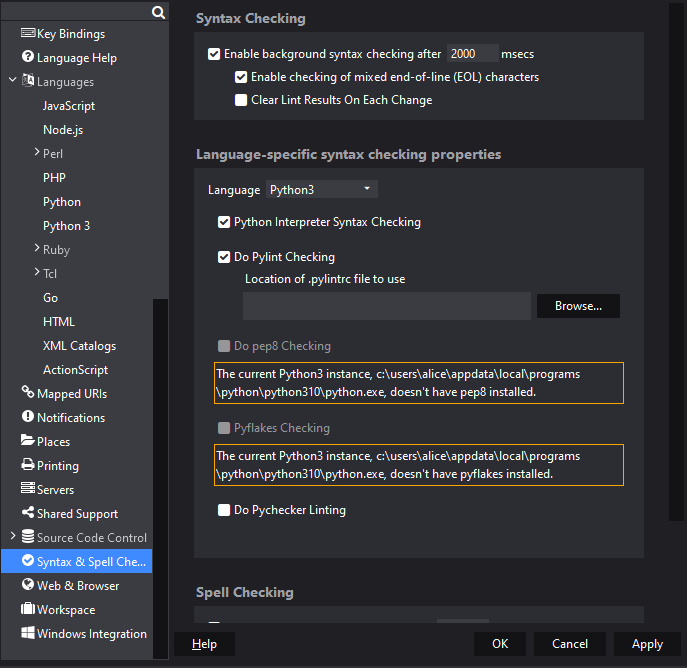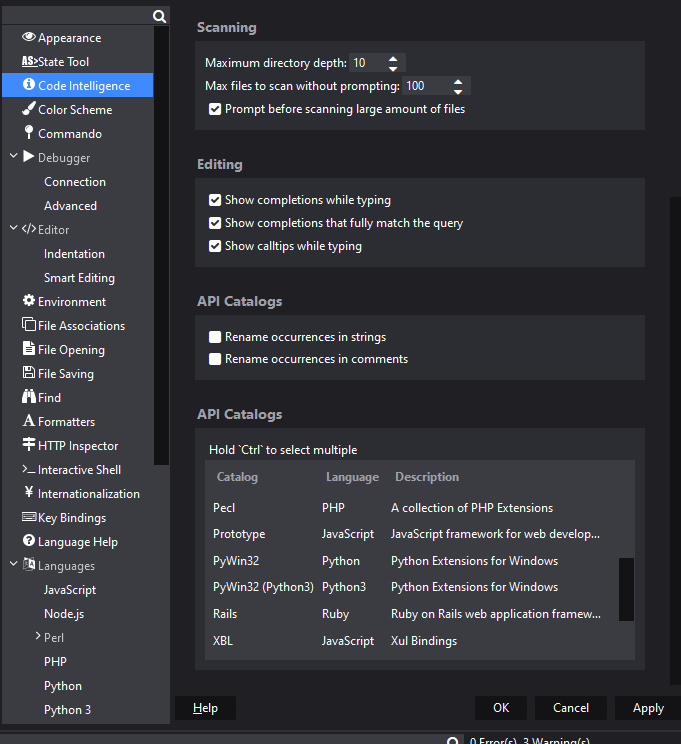rickh
January 26, 2022, 5:26am
1
Komodo 12, Windows 10, Python 3.
Code completion does not appear to be working. For example, the entry of either ‘print’ or ‘match’ produces no info. I have used Komodo for TCL\TK without a problem in this regard and comparing experience here with VS Code relative to Python
No issues with debugging or running.
Attached are images of the Preferences properties.
I have used Komodo since version 8
Any assistance would be appreciated. Do not want to use VS Code if possible.
Rick
careyh
January 27, 2022, 7:31pm
2
Hey @rickh , my first guess is just that Code Intel didn’t have a chance to finish scanning. Did this start to work in the interim from when you posted?
If not, lets see your logs, Help menu > troubleshooting > View log file .Komodo Profile Folder , codeintel3.log file.
Also provide a minimal code sample that repros the issue, no screenshots for this obvs.
rickh
January 28, 2022, 5:45am
3
Thanks for the response. However, Komodo will have to be reinstalled. At this point, I am going to use VS Code to complete python education.
FYI: had only created one python program, ie one file. So, not a lot to scan. After, open a file from the tutorials.
<1643178926> [2022-01-25 23:35:26,016] [INFO] codeintel.db.database: Database initialized
careyh
January 28, 2022, 5:12pm
4
No problem. VS Code works great for Python code. I recommend making the effort to learn MyPy/Pylance/Pyright. The type checking is a life saver.