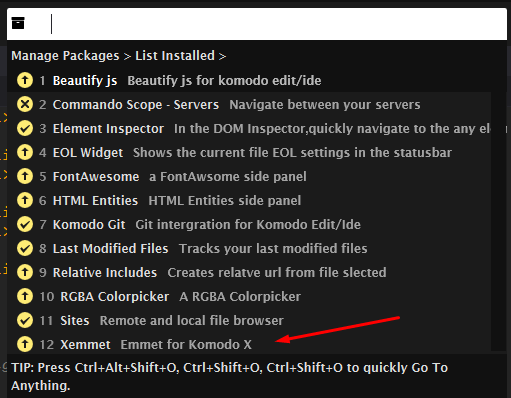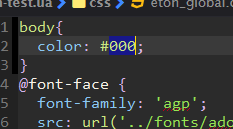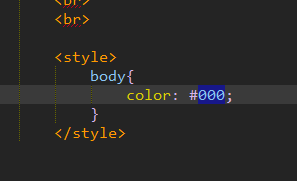trogne
January 17, 2018, 8:36pm
1
Seems like a bug;
I’m on Komodo IDE 11.0.2.
I use “autocomplete” and xemmet
The key to expand a xemmet abbreviation is tab, and it cannot be changed.
So, when expanding an abbreviation with tab, we get annoying results, like this :
In css, “m” becomes this : “margin: marks: ;”
“c” becomes “color: cue: ;”
“p” becomes “padding: page: ;”
Is this a known bug ?
If could have fixed that by only changing the default for expanding the xemmet abbreviation.
careyh
January 17, 2018, 9:31pm
2
Sounds like a bug in the Xemmet extension to me. Contact the developer of the extension: https://github.com/Defman21/Xemmet
MaxA
January 25, 2018, 4:55pm
4
Hm, I haven’t this problem in Komodo X.
trogne
January 25, 2018, 5:09pm
5
Maybe because you haven’t installed the xemmet package.
With xemmet, when you hit tab after “c” below, you don’t get “color: cue: ;” ?
body{
Defman
January 25, 2018, 5:40pm
7
I think the new code completion popup is unpreventable, unlike the old one. I’ll try to find a workaround.
trogne
January 26, 2018, 6:09pm
9
MaxA, does “auto-completion” is enabled to you ? Edit - Preferences - Code Intelligence - Enable Completions.
With that checked, go into a css file and press “c”.
Pressing tab after “c” will expand both the emmet code and the komodo code. Type komodo code will be placed inside the xemmet placeholder for the css value.#000 ”.
To prevent the komodo auto-completion, we have to hit “escape” (to exit the auto-completion menu) before doing “tab” (to exapnd the correct emmet code).
trogne
February 7, 2018, 3:52pm
11
The autocomplete is preventable when hitting “escape” to escape the autocompletion menu.
But it’s annoying to always have to hit escape. Should I open a bug for this on github ?
ex.:
Typing “col”. Hit escape. Hit tab. Result : columns: ;
If no escape, result : columns: colgroup;
Defman
February 7, 2018, 4:10pm
12
Well you can open a bug but I’m unsure at this moment how I could fix that.
trogne
August 14, 2018, 12:11pm
13
Another issue :
Inside JSX file. I expand a komodo snippet that includes tabstops.
On the first tabstop, I write “input”, then hitting “tab” just goes to the second tabstop, instead of expanding the “input” tag.
As I said, the “xemmet” shortcut should really be changed. Cause “tab” interferes with Komodo’s tab behavior,
Defman
August 14, 2018, 1:22pm
14
I’ve got a full time job so I don’t have any time to fix the issue.