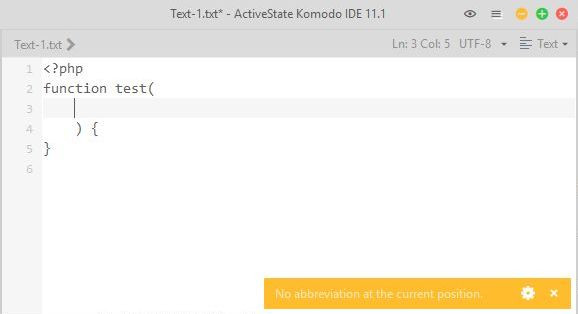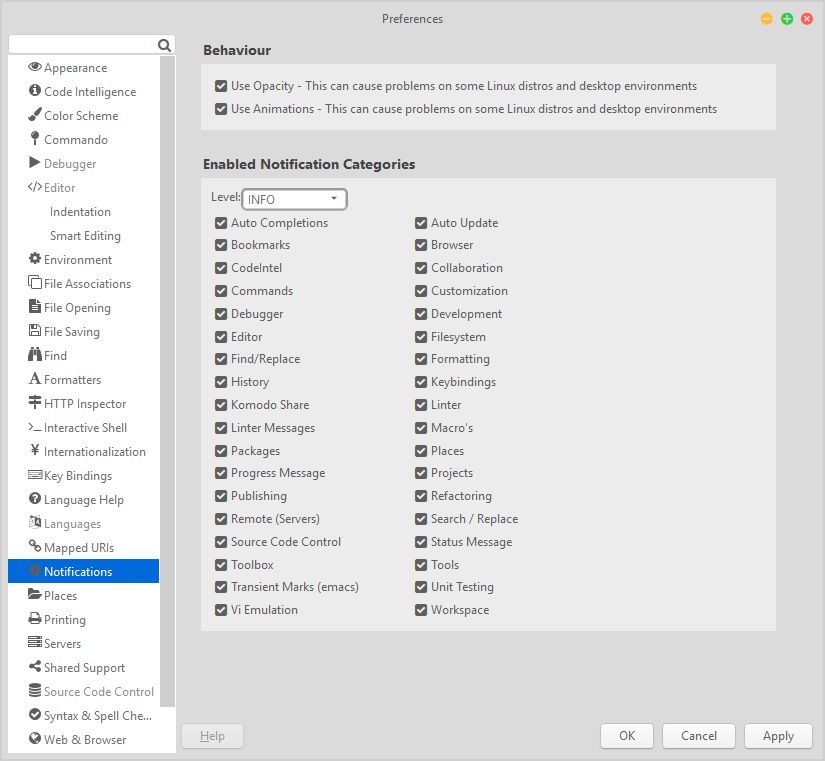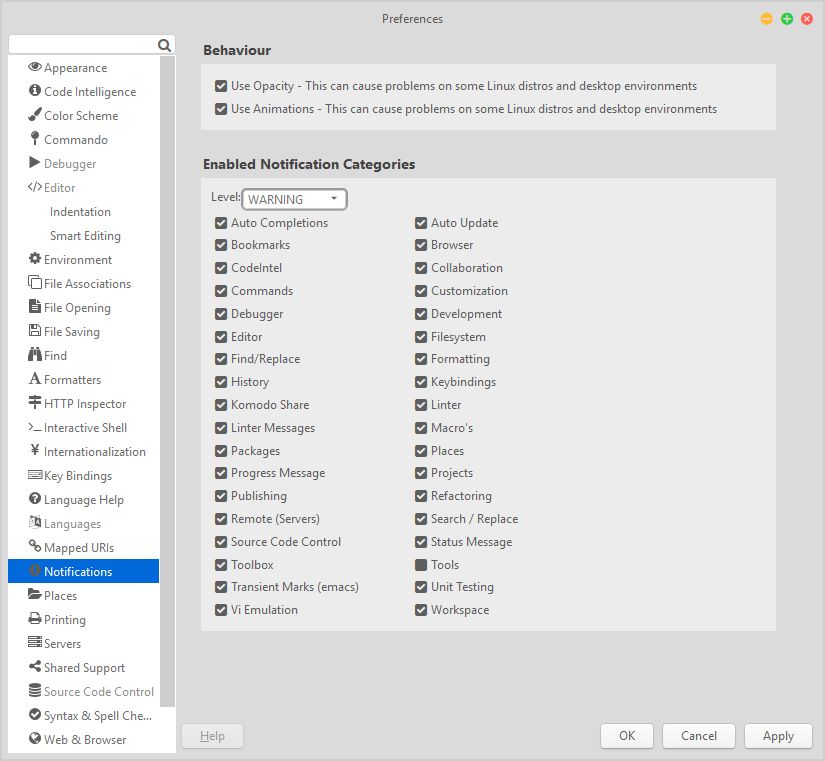Hello. A behavior that seems fairly new to Komodo IDE can be seen in this example (first screenshot): When I press Tab to go from column 1 to 5, a yellow popup in the lower right corner informs me that there is no abbreviation at the current position. I’m guessing it means that there is no stub of text that can be interpreted as an abbreviation to be expanded by my pressing Tab. I don’t see the point to this notification since not all Tabs should be interpreted as trying to expand an abbreviation.
To disable this odd behavior, I clicked the gear icon in the notification popup, and selected the sole menu item. I then went into my Preferences > Notifications, expecting at least one to be unchecked (so that I can keep track of which notifications I have disabled over time), but all are still enabled, for all three levels – INFO (second screenshot), WARNING, and ERROR.
I’m wondering, where is this abbreviation setting, er, set?