Hallo, I was happy to work with Komodo IDE 8.5 on El Capitan machine.
Now I’ve a new Macbook with Mojave SO. New version of Komodo IDE are full of bugs (flick on scroll, find everything that not works at all, selections that works only once and so on).
I’ve tried to install Komodo IDE 8.5 (and also Komodo Edit 8.5) in new Mac, but crashes on minimal interaction, logs report:
Exception Type: EXC_BAD_ACCESS (SIGSEGV)
Exception Codes: KERN_PROTECTION_FAILURE at 0x00007ffeef3ffc58
Exception Note: EXC_CORPSE_NOTIFY
Anyone can help me? I wish continue to work with this version.
Hi @frasme, happy help get Komodo 11 working for you but we won’t be putting any effort into getting 8.5 working. Let me know if you want assistance with Komodo 11.
- Carey
Ok, I imagined it.
Well, let’s talk of 11.
Go Anything - if I click it appears but if I close it and click again the panel doesn’t appear again.
Same problem with selection of directories in Places: click and toggle only once.
Scrolling is not fluid, is possible modify the theme to use system scrollbars as in Komodo 8.5?
The scrolling issue is unfortunate as we’re hamstrung by the underlying opensource editor component. Here’s more information:
I believe the first two issues will be resolved in the nightly:
http://downloads.activestate.com/Komodo/nightly/komodoide/latest-11.1.x/
Having said that, I’m not certain what steps you’re describing regarding Places. What are you clicking? What are you toggling? If you could create a Gif using LICEcap or something that would be helpful.
- Carey
Take a look at this video:
https://youtu.be/6r5FtWcUY4E
Is a screen recording of issues regarding Places and Go Anything.
I’ll try with nightly build.
Thanks
Yes, nightly build solved several issues
@frasme, Thanks for the effort of putting that video together. I’d not heard about the Places issue or I don’t remember it. Did the nightly solve that issue as well?
- Carey
Yes, nightly doesn’t have the issue in Places and in Commando panel.
Now I looking for import key bindings scheme from K10 to K11.
In K8.5 I find very useful “Go To File” extension, to navigate entire hard-disk and open folder; it’s a real pity to not have similar functionality in K11.
Keybindings imported 
Go To Anything should have almost identical functionality. You can navigate to any file on your hard drive by either typing relative paths to your project/Places dir or abspaths.
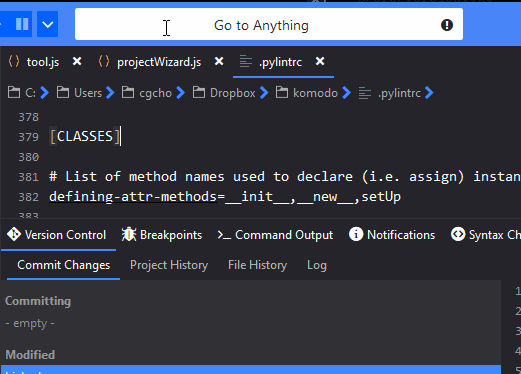
- Carey
Yes, but how I can open a path in Places from Go To Anything?
In Go To Files with Cmd+Enter, in Go To Anything I was not able to find a way.
@frasme, oh sorry, I didn’t see you wanted to open a folder. When you have the folder selected in Go-To-Anything, press your right arrow. A new menu opens and you can select Open in Places.
- Carey
Ahhhh thank you 