The underlined T in Komodo Edit 10.0 does no change when clicking on it. Nor does the text shown when hovering. So it is difficult (impossible?) to tell whether the Editor is in “match whole words” mode or not.
For me, the icon changes color, although the hover text does not. It may be that the color change in the color scheme you are using is subtle enough to be difficult to see?
@nathanr Related to this and some of the other feedback on the icons in the find-related panes in Komodo 10, I do like the way the incremental find pane’s icons (pictured below) show the available choices when clicked. That approach does help a bit in mitigating the problem with some color schemes where the color changes and icon changes are more difficult to discern.
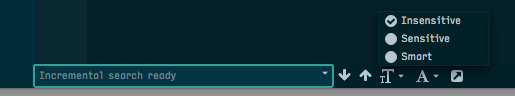
Are there plans to have the find in files pane and the incremental find pane be consistent for that sort of toggle?
Try using a different color scheme, the one you’re using might not show enough contrast on your monitor.
They are unfortunately 2 completely different components atm, I agree though it would make sense if the UX is the same. I believe we have a bug open for this.
I do not get the options at all. I can only experiment with searches to see what it is set to.
I thought I had the default color scheme. Maybe not. Also the search string shows as black on dark red, so unreadable.