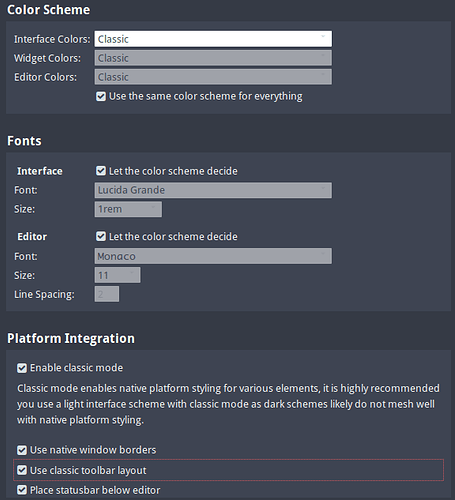Hi, I have a couple of questions / suggestions regarding Komod IDE 9/10:
-
When I right click on a function name (PHP > Laravelle Blade Template): “Go To Definition” is grayed out. How do I get it to work? (Komodo IDE 9 & 10)
-
I have a IDE 9 license and I have installed the 10.2 Demo. I have played around in the settings trying to get version 10.2 look close to 9, but 9 still looks much better. I need to get version 10 looking as clean as version 9 in order to upgrade.
The biggest issue, is the left side navigation panel, I cannot read the any file names as there is light text on a light background (Classic Mode). There are no more version control icons either.
Finally, all the custom preset editor colours I set in version 9 is completely different in version 10.
Screenshots of each verison.
Version 9:
https://1drv.ms/i/s!Atsicy6FllW6lVdYXuAOyHMBzR5J
Version 10.2:
https://1drv.ms/i/s!Atsicy6FllW6lVbOq6XGgQP_LhJe
Thanks
Rick