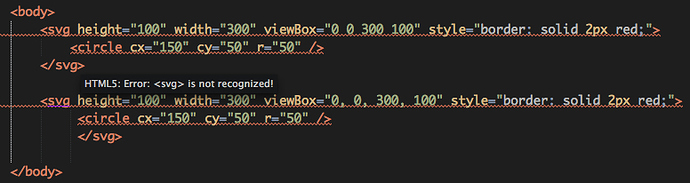I’m adding SVG to my HTML5 page and I’m getting red lines under my SVG tags (, , etc…). I’ve unchecked HTML tidy and checked htmllib, but now it will accept any sort of tag e.g. . How can I tell Edit to accept SVG tags?
What version of Komodo are you using? Could you share a code snippet that reproduces the problem?
You could add svg tags to a Tidy configuration file and configure Komodo to use that config file in Edit > Preferences > Syntax & Spell Checking > HTML5.
1 Like
Edit 9.3… I said that in my question 
It’s rejecting simple SVG code, like this:
<svg height="100" width="100">
<circle cx="50" cy="50" r="40" stroke="black" stroke-width="3" fill="red" />
</svg>
How do I make a configuration file?
Create a tidy.conf file somewhere with contents based on those in this gist: https://gist.github.com/babobski/59a54b89ed7166dd4f9d. I’d imagine you’d add your “svg” tag to the “new-blocklevel-tags:” line.
1 Like
Note this should be resolved in Komodo 10. I suggest you update.
No, this is not resolved in Komodo 10. We do not recognize SVG tags in HTML5.
Thanks, this worked for me!