via the Tools menu.
Ok, if you don’t mind could you please file a bug here:
I’ll try and get to this for Komodo 11, and otherwise for 11.0.1 or soon after. It’s likely some type of flexbox bug, which are always a joy to work with (not).
Thanks for your time!
@nathanr, thanks again for your time. Until this fix is made, can you let me know if there’s a way to remove the statusbar completely?
Add this to your custom CSS:
tabpanel > view > statusbar {
display: none;
}
This will remove the statusbar completely, not just hide it from your eyes.
That’s not exactly true, it is definitely still just hiding it from your eyes. The difference here is just that it’s not taking up any screen real estate while being hidden.
How do you save changes to the custom css? [Apply] doesn’t do it; there is no [Save] button. Changes are not applied, and are gone next time I open the editor.
Well it’s only visible in DOM inspector so ![]()
Open Tools - Color Scheme Editor. Pick Interface in the dropdown menu and paste the CSS to the right textarea, click Apply. That should do it. Don’t forget to check these boxes.
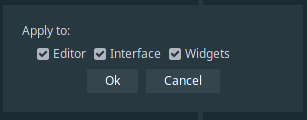
Note: if you’re using a built-in color scheme, you have to create a new one (click New, it will fork the scheme) because you can’t modify default color schemes.