@neurobashing could you try turning on native window borders (Prefs > Appearance).
@Scorp1us could you see if the issue also happens with Komodo IDE 11?
@neurobashing could you try turning on native window borders (Prefs > Appearance).
@Scorp1us could you see if the issue also happens with Komodo IDE 11?
I am also experiencing this post OS update.
Popup dialogs are occasionally blank white with black borders (dark theme set).
‘Native window borders’ appears to have no effect.
High Sierra 10.13.2
Komodo Edit, version 11.0.2, build 18122
Seeing this issue as well. New mac w/ 10.13.3 installed and 11.02. Turing off native borders changes the redraw error from black to white.
Late to the party, here as well. Unusable, removed the application. Waiting for fix.
It’s pretty consistent for me. Also, it is important to note that while it shows as all white in the screen cap, it’s getting a white fill from somewhere. The borders are being drawn in black, kinda like an old-school 9-patch pattern.
I just tried the latest version of K11, it still happens, but it’s not as ominous. You can still see it draw improper but dragging the window seems to get it to draw. Below you can see the one little grey corner. To the above and right of that are black bars, as well as goin up the other vertical side. But that square shows the width or height that they are.
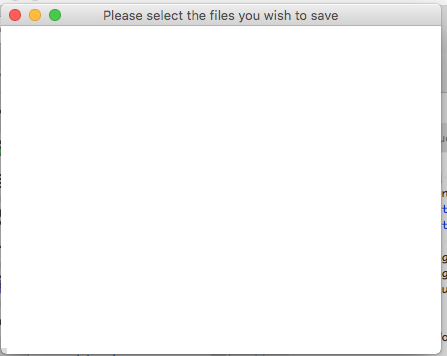
What version were you using before? What changed exactly between versions?
Oh, I should have been more clear. K11 was better than K10, but only by a very trivial amount. I don’t think anything improved from K11 initial release to today.
Have you seen this behaviour in any other apps? It seems quite likely to be caused by the latest OSX update, but you’d think Komodo wouldn’t be the only one showing this issue.
It’s only Komodo.
Hey folks,
I started to try Komodo IDE 11 yesterday and ran into the same problem.
Right now I am using macOS High Sierra 10.13.4 on an early 2016 MacBook and for me, this glitch is affecting every dialogue window that is opened by K11. So each prompt that appears and asks for my interaction is completely blank and I have to click somewhere else first to force a “repaint” of it. Please watch my attached video for a demo of the problem:
For a program which license costs around $400 including updates and support, seeing that this problem is known since January, it’s quite surprising that it wasn’t fixed yet.
Any ideas?
Bah. We definitely had a repro for this that was fixed, but I guess there’s more going on here. @careyh can you repro this with the workspace restore dialog?
It’s working fine for me. Did you auto upgrade or install fresh from a binary? If it’s the former i’d double check that Komodo actually updated, @Scorp1us.
Edit: Komodo menu > About Komodo
Same here… Was excited to see the first dialog draw correctly after the update, but now its 1 in 20 for it to work… I see it a lot with the closing / opening projects “Do you want to…” dialogs and debugger dialog.
@concussinogfx, please confirm the update worked. If the update worked, could you please file a new bug report with reproduction steps. I’m not seeing this issue at all in 11.1.
So I played with things. It was definitely still happening with version 11.1, but I “Reset Everything” from the trouble shooting menu and beat on it a while. I can tell that the window edges are being filled in a few milliseconds after the rest of the window, but it eventually does paint everything properly. (yay) It’s not pretty but its working. I’ll update this thread if I find out anything different.
It seems the issue persisted from importing my v10 or v11.0 prefs.
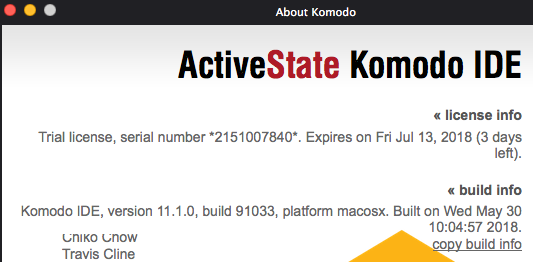
So it doesn’t fully fix the issue. I just tried to close a window with unsaved files and it was fully black until I moved it. Then everything worked as it should. I’m wondering if your fix has to manually be applied to each window?
The fix we made IS applied to each window. I’m guessing there is an additional edge case here that we haven’t been able to repro on our end.