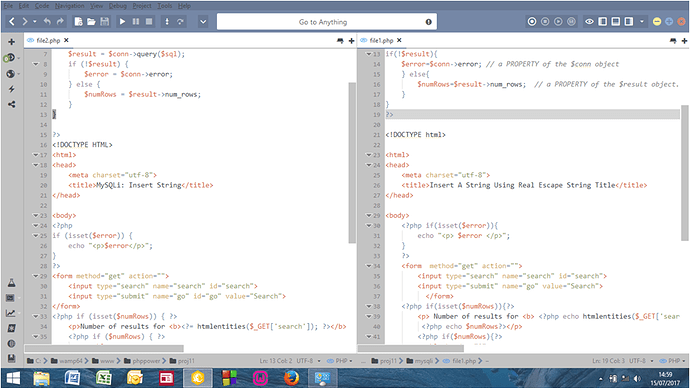When I have a couple of files open in the Editor and I go to View->Move To Split View, the files are rearranged on the screen in whatever order they want and I have tried but failed to rearrange them in the order I want them to be.
For example, in the screenshot included,I want file1.php on the right to be on the left side and file2.php to be on the right side of the Editor.
I would be grateful for guidance on how to achieve this result.
Hi, try creating a new, blank file on the left, then move file2.php to the right (via View > Move to Split View), move file1.php to the left (same method), then close the temporary file you created.
Or just drag the tabs.
Note that the “Open Files” widget might also affect the order, you can turn this off with the Cog > Sort Tabs menu option.
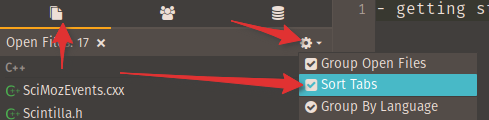
I laid out that convoluted set of instructions because when you have two splits with one tab each, when you try dragging one of the tabs to the other split, the previous split closes. Thus you need a “dummy” document open in order to keep the two splits.