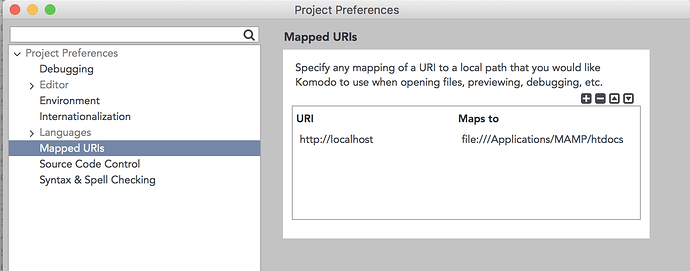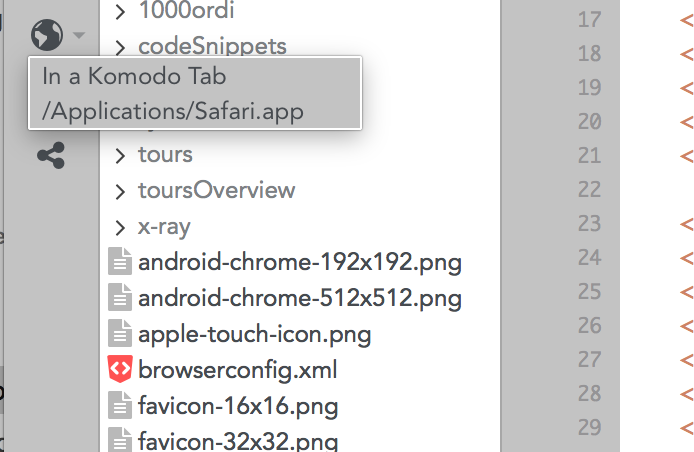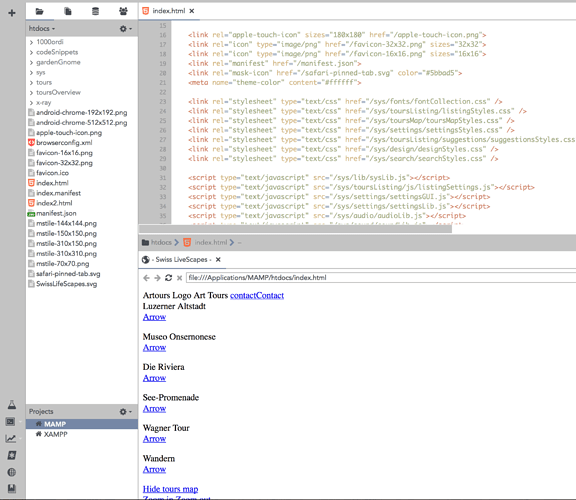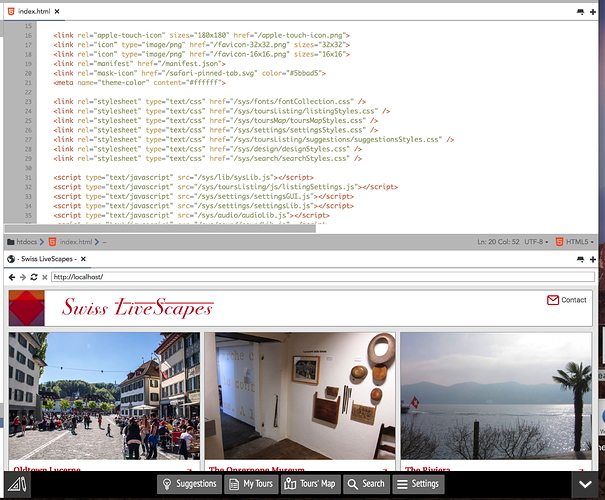That’s something I tried out, as MAMP Apache default port number is 8888. I didn’t have anything before that. Nothing changed by adding this port number, though.
yes, it’s large and it doesn’t contain the project file :-);
Here it the XAMPP version:
Please try my suggestions here:
I will, thank you.
@Careyh: sorry forgot the answer your other question: So far I always only have entered http://localhost in the separate browser window or in the preview panel. It doesn’t make any difference.
As for the screenshots, here they come:
URI mapping:
Preview tab:
Result:
Result when entering http://localhost directly in the preview pane:
Could you try
Help > Troubleshooting > Reset file level preferences.
Also you never said if you tried Carey’s suggestion about setting the preference globally (and not on the project), can you try that?
I will.
Yes, I did try setting the preferences globally - no difference, but I’ll try again.
Yesterday I could no longer post here. Did you get my Tweet?
One more thing: MAMP allows to select between two users, oneself and what they call “Unix users”. If I select myself, nothing works anymore, not even entering http://localhost manually. May be that helps.
You were posting too much urls to localhost so the antispam system prevented you from posting anything within the link. I changed your user level so you shouldn’t have any problems anymore. Feel free to PM me on the forums if you won’t be able to post again, I’ll help you.
It worked !!!
Thank you guys, I really appreciated it.
One more thing: I’d rather have the preview in a new tab right next the source file and not underneath it - it’s simply a matter of display “economics”. There is much more space horizontally than vertically. Can this be done?
-Franco
Yes. You can double-click on the splitter (the one that splits your code and the preview) to change its orientation.
What did? There were a lot of suggestions in here. I’m almost as excited as you must be haha.
- Carey
Help > Troubleshooting > Reset file preferences !!!
Awesome. I’ve set that comment from Nathanr as the solution for this thread.
- Carey