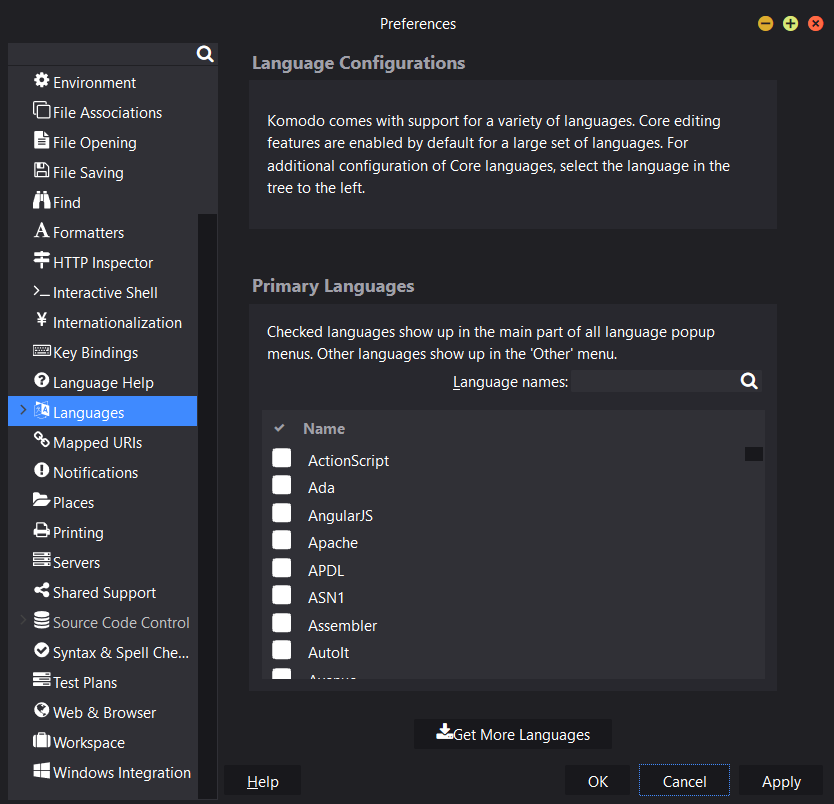I am using Komodo IDE 10 on Windows 10. I can edit and run a Python program from within the IDE. However, I cannot run a Ruby or Tcl program (both interpreters are installed on my machine). I assume I have to tell Komodo where to find those interpreters, but I can’t figure out where I do it. I’ve looked in Edit->Preference and Project->Project Preferences but am somehow not seeing it.
Preferences - Languages.
Thanks for the reply. I looked at Edit->Preferences->Languages and just re-looked at it, but I cannot see where I would put a path to an interpreter. It only appears to have checkboxes. Checking or unchecking a checkbox does not prompt me for anything.
However, having said that, Komodo IDE can now find those interpreters. I may have never closed Komodo IDE after I installed them. It appears that when I re-opened it it went looking for them again. Or it is now able to find them in the PATH.
There’s an arrow in this item. You can expand it 
Oh, OK, ,thanks! Now I see it. I must upgrade my menu reading skills…