How can I hide everything on the left side of the editing view? I’ve found some options but can’t hide the folding markers or the edited-lines markers.
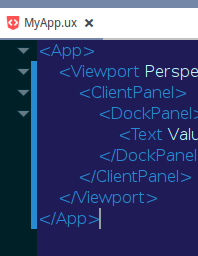
How can I hide everything on the left side of the editing view? I’ve found some options but can’t hide the folding markers or the edited-lines markers.
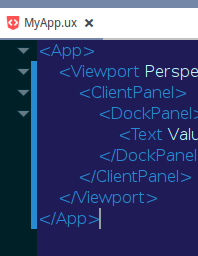
I found them, under Preferences|Editor|Smart Editing. I didn’t see that Editor had a drop-down with more options underneath it.
There’s still a small dark area with nothing in it though.
You’ll have to create a userscript and configure it to trigger on file load:
require('ko/editor').scimoz().setMarginWidthN(0, 0);
require('ko/editor').scimoz().setMarginWidthN(3, 0);
How do I trigger this script on file load?
In the “Add Userscript” dialog, there are three tabs at the top. The last tab is “Triggers”. You’ll be able to trigger it on file load there.
Okay, that works. It flickers when I open a file, but it does work.
Would anything ever be drawn in that margin? Why is it there?
The remaining indicator would be breakpoints. Clicking the margin in debugging supported files will create a breakpoint.