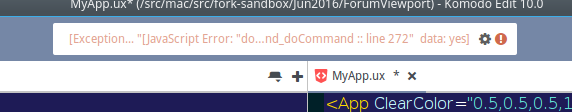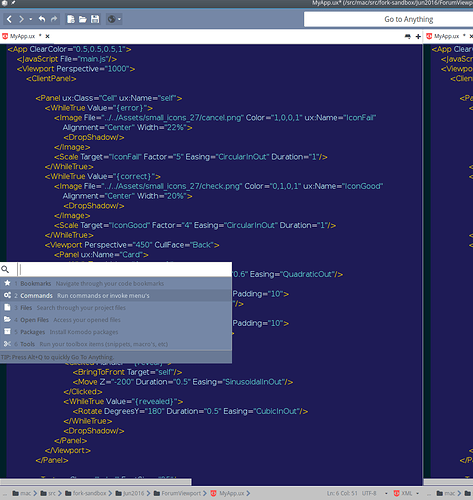Quickly navigating between open files using the keyboard is important to me. The “Go To Anything” seems promising, but I’m having some troubles with it.
If I assign Alt+Q to Commando: Focus on Go To Anything and then press Alt+Q the field is populated with a JS error:
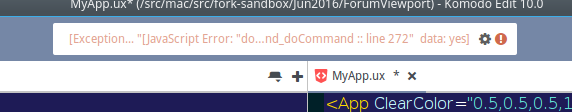
If I assign Alt+Q to Commando: Go to anything the choose pops up in an odd location often:
This popup also remembers where I was before, which seems okay, except when I press Esc to exit it goes up a level instead. Can I configure Esc to always completely dismiss it instead. Having to press it once or twice makes it annoying to get back to where I was.
A way to configure this to just show a list of open files would also be nice. The full go to anything feature is fine, but I’d really like a key to just show the open files as well.
Hi, you’ve found a bug in “Commando: Focus on Go To Anything”. I’ve logged the bug here: https://github.com/Komodo/KomodoEdit/issues/1727
As for “Commando: Go to anything”, I get the popup showing up in the correct place, so I cannot comment on that. However, if you’d like to dismiss it with one keystroke, just type Alt+Q again. At least that dismisses it for me.
If you go to your keybinding preferences and search for “commando”, you’ll find commands to immediately access one of the scopes. I think you’re interested in the “open files” scope. That should make things easier for you.
Note that most of the Commando key binds act as toggles, so pressing them again would hide Commando.
Okay, Alt+Q again works. Open Files shortcut is nicer. Two problems remain:
- it still opens in a wacky location (that location is consistent, random the first time, but keeps showing up there each time I press Alt+Q again)
- the list is outdated when I open it. If I open/close a bunch of files they do not appear in the list.
- However, if I start typing, then both the position corrects itself, and the list updates itself. Pressing arrow up/down does not do this however.
What OS are you on? If linux, what distro and window manager?
Could you file a bug for this? Including steps to reproduce.
Given the description I think the two issues are probably the same – some piece of init code is not being run when activated via the shortcut.