Hey @careyh for Q1 The output would eventually tell me the version number that @Hitesh_Chauhan has installed.
And for Q2 typing ‘path’ at your CMD level NOT in python shell would help me in knowing if he has set python env correctly or not.
I had no idea you could just type path in a Windows shell, that’s so odd but handy.
I tried it with other variables and it does what I expected: 'pathext' is not recognized as an internal or external command. Thanks @pranavdamele, I’ll use that later.
To get the Python version you can just use the -V option, rather than opening and exiting a interactive shell.
- Carey
Hi Hitesh,
Today, I started the same tutorials from linkedin and ran into same issues. I am using windows and now got it working with py “%F” command. Thanks for solving this issue. Your research saved lots of time for me…
Can someone please share the link to the LinkedIn tutorial that you’re all following? It’s clearly very broken for some platforms and it’s causing a lot of problems for people and the writer needs to be alerted that fixes need to be made.
- Carey
Hi Carey, Actually it is not like that. Let me explain it.
The tutorial actually explains how to set up on windows as well but the problem is the tutor first explains it for the Mac OS in a video and then there is another video that talk about the windows setup. Now, what happened with me and I think this is whats happening with most of people, when I started watching the tutorials I maximized the screen and was not aware if there is another tutorial that explains how to setup komodo on windows or I would say I was not aware that setup is different for windows and mac os (Actually tutorials are named as for windows and for mac os but because you don`t see the title of tutorial in full screen mode, you wont know if there is another tutorial that could explain whats going on). I was too frustrated as the example didn’t work and started looking online for support, instead of looking into next tutorial.
So when I resolved the issue and continued watching the tutorials I noticed the next video was about how to setup it on windows. 
In case if you want to know about the tutorials then here it is:-
https://www.linkedin.com/learning/python-essential-training-2/installing-python-and-komodo-on-a-mac
I hope I explained the situation well.
-Manpreet
Hi @Manpreet_Raju, If so many people are having an issue, i’d say there is a problem with the tutorial, not the user of the tutorial but thanks for the insight.
- Carey
Hello,
I’m using the exact same tutorial on a mac and am getting the same errors as mentioned in the first post? was there a solution in the end? It sounds like the windows version has a solution, but not a mac solution?
From reading through it sounds like the issue people are running into is they’re following the instructions for the wrong platform. I guess make sure you’re reading the right instructions? Or maybe the tutorial itself mixed them up somewhere?
Either way it sounds more like a bug in the tutorial than in Komodo. While we’re happy to support people with Komodo issues here this is turning into more of a support thread for the tutorial than for Komodo. Please consider contacting the author of the tutorial instead, feel free to point them at this thread - we’d be happy to help them improve their tutorial.
Hello Guys. I also ran into the same problem. Tried and followed what most of the guys said including the tutorial. This is what helped me.
%(python3) -u “%F”
I got this on stackover flow
use: python “%F”
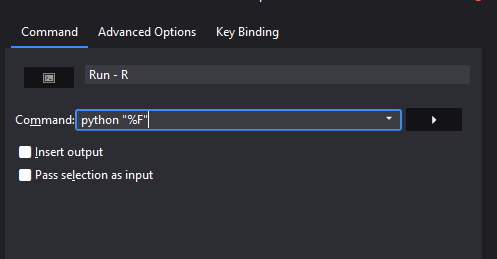
@Abdelfatah_K_Fata, that should work fine as long as your system PATH has python on it. It’s been a while since I ready this thread but I believe the underlying issue was a misconfigured system so this wouldn’t have worked for most of these users.
The Answer to your Question is this Command -> py "%F"
Just Replace that env LANG=en_US.UTF-8 with above command Have Fun learning Python. 

Hi Hitesh_Chauhan,
try to put py “%F” instead of env LANG…“F%” . and make sure you installed python 3 version for windows or mac what ever OS you are using… and restart Komodo Edit if you installed python 3 after Komodo Edit. One more thing when you installing Python 3 choice add Python 3 to PATH…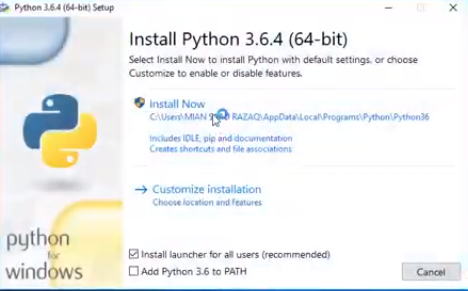
hope this work for you.
Much thanks for the info, I was struggling about several hours looking for the fix!
Exactly – after about a year following your post, I made exactly the same mistake of applying Mac settings to my Windows computer in the aforementioned LinkedIn Learning course.  Saved a lot of time – thanks!
Saved a lot of time – thanks!
Bora Y.
I also fell victim! Thank you so much to everyone on this thread that contributed solutions - they still haven’t updated the LinkedIn learning guide with any sort of clarification. Probably driving a lot of traffic to this forum like myself!
Hi Manpreet,
Thank you for your reminding. I found the another tutorial and fixed this problem. I have to say that you save me much time.
I really appreciate it.
Closing this thread as additional comments just make it hard to find the solution in the thread. This topic is resolved and the solution is above.
- Carey